The Login Form block provides logged-out users an in-site area to enter their Username and Password and log in, Create a new account or retrieve/reset their password.
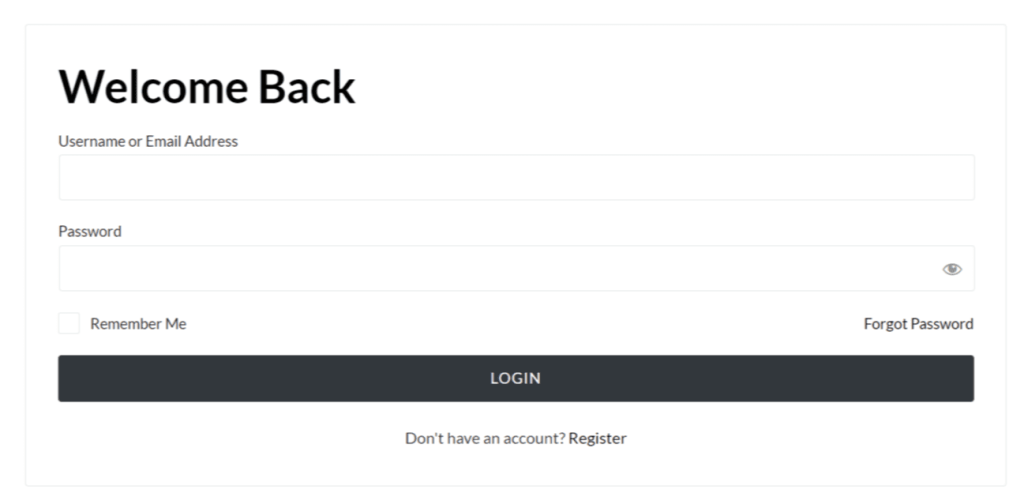
Follow the below-enlisted steps on how to use the Login Form block in Spectra:
Step 1: Go to Spectra Dashboard => Block/Extension => Find Login Block. Check whether the ‘Login Form’ Block is enabled or not. If disabled, enable it.
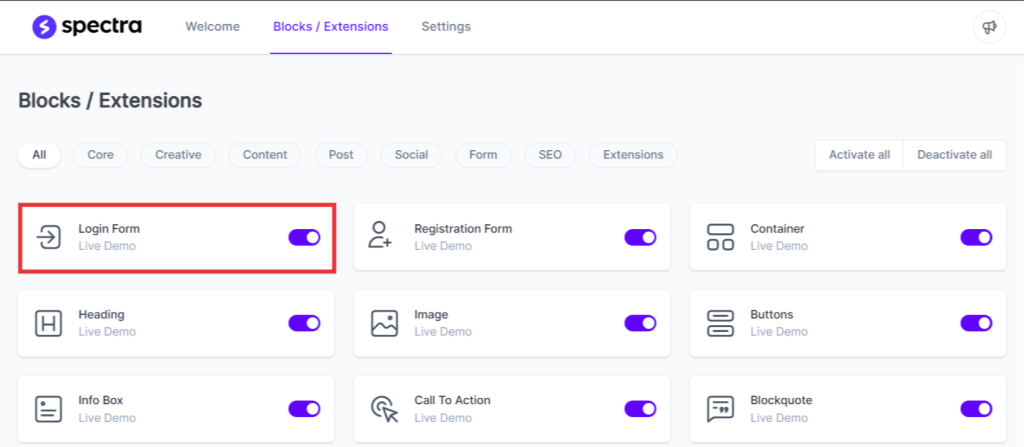
Step 2: Once enabled, go to Page/Post and drag and drop the Login Form Block.
Step 3: Once you drop the login form block, you see a lot of options available inside general settings and style settings. You can make different types of login forms. (only social login / only login form / login form + social login)
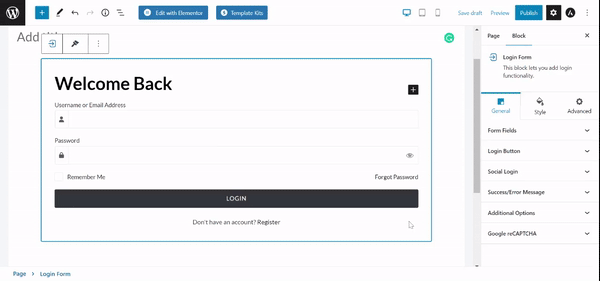
Note:
You have the option to enable Social Login Auto Register settings inside the spectra dashboard. Enabling this setting will automatically register the users via Google/Facebook. Make sure “Anyone can register” is enabled in General > Settings > Membership to use this feature.
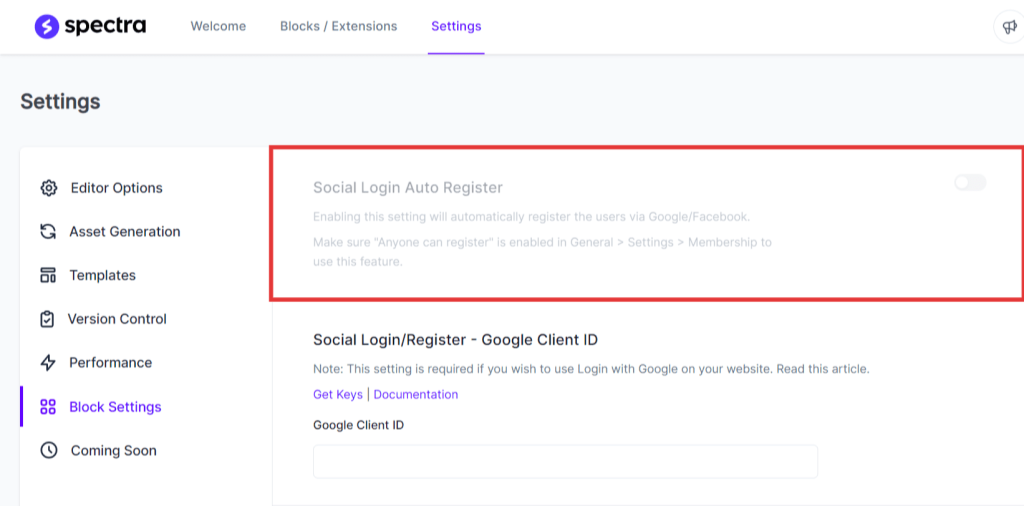
Recommended Articles
Advanced Heading
Buttons