Along with the many updates in March 2023, WordPress 6.2 revealed its intention to move towards a site editing experience.
The Site Editor is a new type of theme where every part of the page is built using blocks.
With Site Editor, you can use blocks to create and modify your website’s header, footer, sidebar, and other elements from a single location. You can use global styles to apply consistent colors, fonts, and spacing across your website.
It’s a new, faster and easier way to design pages and is the direction WordPress is heading in the future.
To make the most of Site Editing in WordPress, you’re going to need a block theme that supports it.
That’s why we are so proud to announce our very own block theme – Spectra One 🎉
Spectra One is fully compatible with the new Site Editor and will make it easier than ever to customize everything you see on the page.
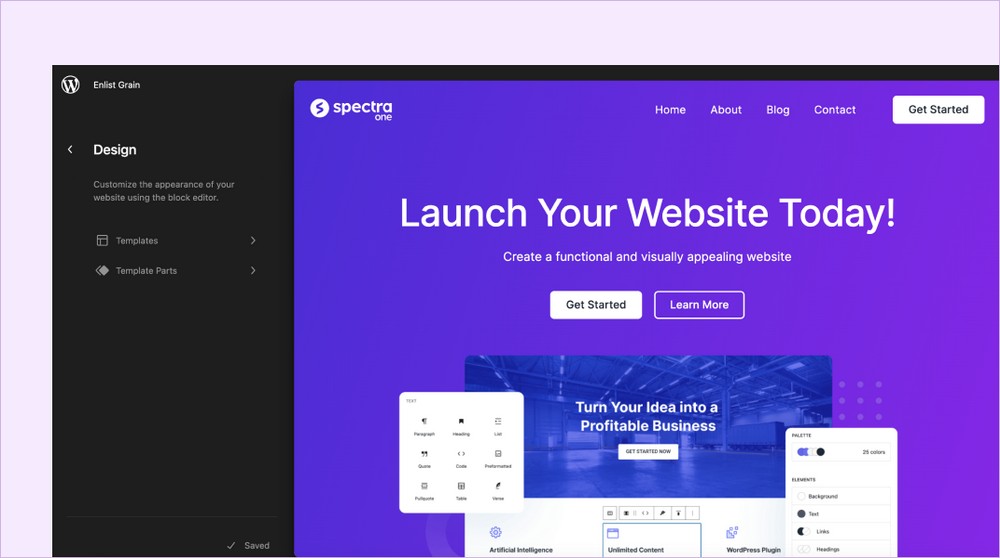
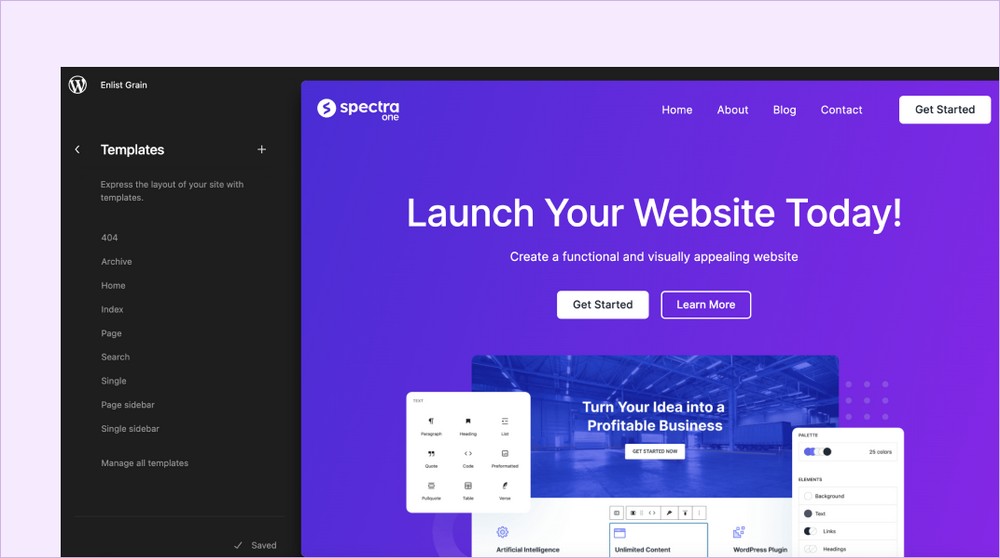
With Spectras One, you can use the WordPress editor’s drag and drop capabilities to build your website’s header, footer, sidebar, and content sections without touching any code.
The difference between a block theme and a classic theme
The main difference between block themes and classic themes in WordPress is that block themes use blocks for all parts of the site. Classic themes use PHP templates and functions.
Imagine that you want to design a website using WordPress. You have two options: you can use a classic theme or a block theme.
A classic theme is like a readymade template that you can use to create your website. It has predefined sections like header, footer, sidebar, and content area. You can customize the design but only within defined limits.
You can add your own text, images, and other elements to these sections using the WordPress editor.
However, you cannot change the layout or the style of these sections very easily. You need to know code or use a plugin to override the theme settings.
For example, if you want to modify the header, you’ll need to navigate to the header section and customize it directly. If you then want to add links to your footer, you’ll need to navigate to the footer section and add your links directly.
It’s straightforward enough when you know how but it’s hardly intuitive.
You’re also constrained by the limitations of the theme.
Using a block theme
Block themes give you much more freedom and control over your website design than classic themes.
A block theme is like a Lego set. You can use all kinds of different blocks to build your website.
You can use blocks to create your header, your footer, your sidebar, and your content areas.
You can also use blocks to create other sections, such as a gallery, a testimonial, a contact form, and so on.
You can move, resize, and customize blocks using the Site Editor. You don’t need to know any code or use any plugins and you don’t need to learn how the theme works or how to modify CSS.
You can create any layout and style that you want using blocks. You can also use global styles to apply consistent colors, fonts, and spacing across your website.
All from the same page, without having to navigate back and forth.
Block themes are also faster and more efficient than classic themes because they only load the blocks that you use on each page.
Our founder, Sujay Pawar, explains the difference between classic themes and block themes:
Think of classic themes as gas cars and Spectra One as an electric car. Gas cars use gas and need lots of maintenance. Electric cars have fewer moving parts and need less maintenance. Both of them have their own pros and cons.
Electric cars are the future, but you can’t turn a gas car into an electric car. Some people want gas, some want electric. Car makers offer both to meet the demand.
Most users will stick with classic themes for now, but block-based themes are the future. And Spectra One is the best block-based theme out there!
We built the Spectra One theme because…
The direction of WordPress became clear and Brainstorm Force always prioritizes innovation and embraces new ideas.
Ever since block themes started making headlines, the demand for them increased.
When we looked around, most block themes were either short on features or were simply not good enough to build professional websites.
The situation demanded action, so we started working on Spectra One.
Of course, we can’t transform a classic theme like Astra into a block-based block theme overnight (just like how a combustion vehicle cannot be transformed into an electric vehicle easily).
We aim to make Spectra One the most performance-optimized block theme around, with only the most valuable features and no junk.
Spectra One – Key Features and Benefits
With the combined effort of a dedicated team of developers, we came up with some amazing features in this first version.
More features are one the way, but here’s what you get right now:
Block Styling
Spectra One allows you to customize the design of blocks using styling options.
It accommodates a wide variety of blocks such as comments, search, buttons, categories, a divider for a tag cloud and many more.
You even get block presets designed by our team of experts to use directly on your pages.
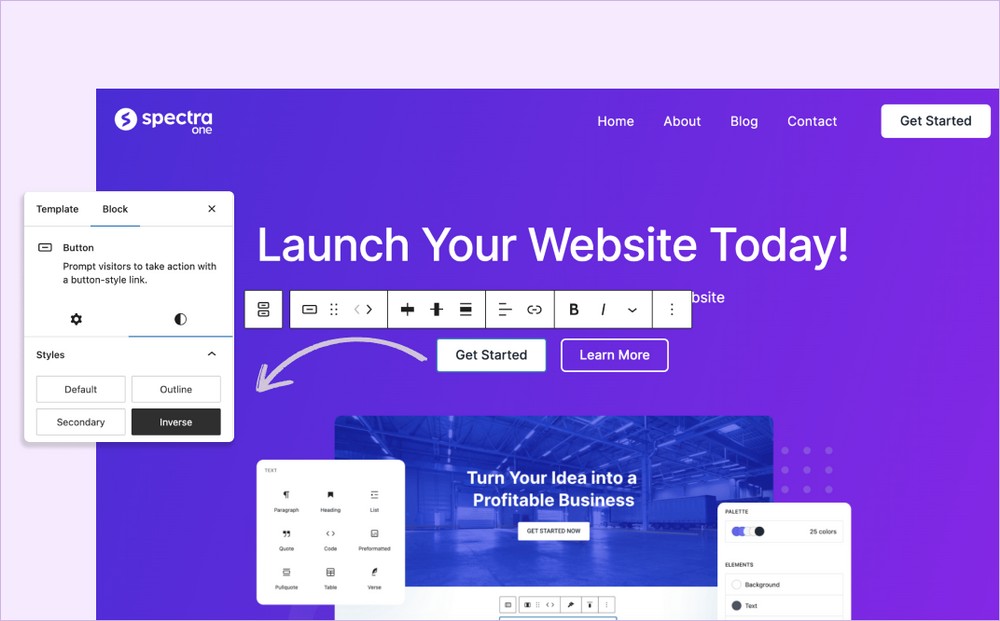
Attractive patterns
Lack of time? Lack of design inspiration? We got you covered.
Pick any of the attractive predesigned patterns and use them directly in your page design.
If you’re familiar with block patterns in the classic editor, these work in a similar way.
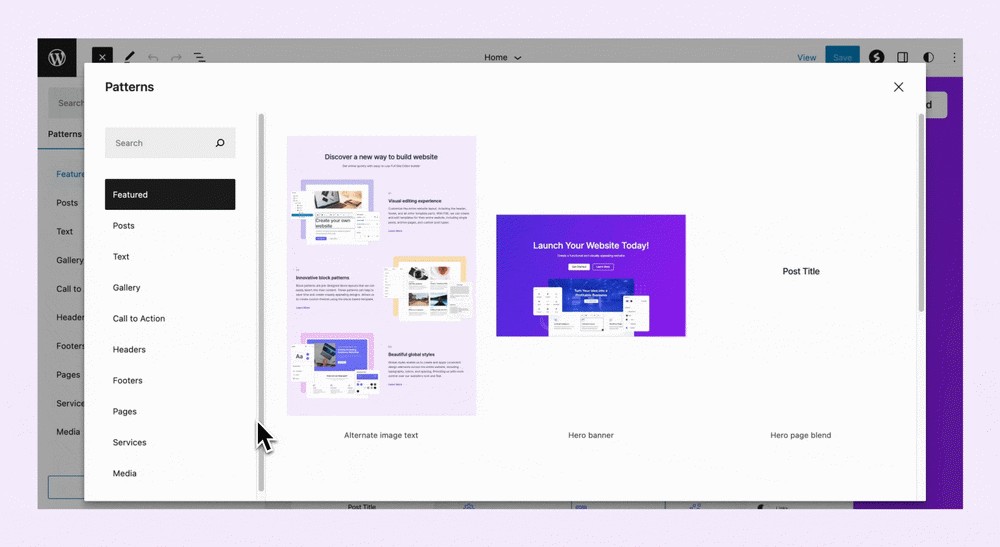
Select a pattern, import it onto the page and customize it in place.
It couldn’t be easier!
Sidebar support
If you plan to have sidebars to display content or help users navigate throughout your website, you’ll be pleased to know Spectra One natively supports them for pages and posts.
Use the same sidebar globally or customize your sidebars for individual pages and posts. It’s entirely up to you.
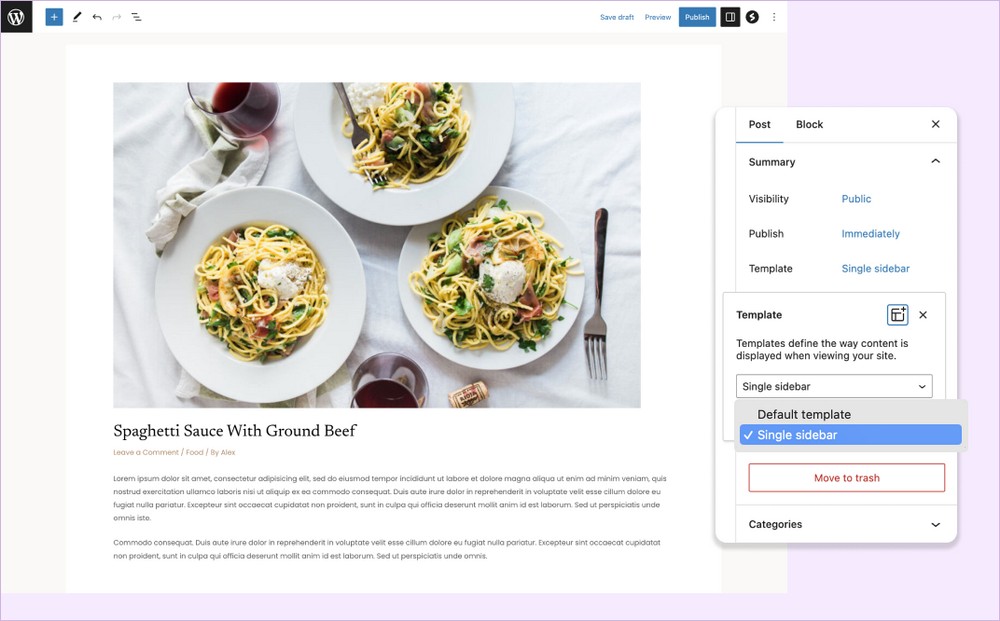
Spectra One also provides full-page patterns so you can quickly transition between different layouts, such as those with and without a sidebar.
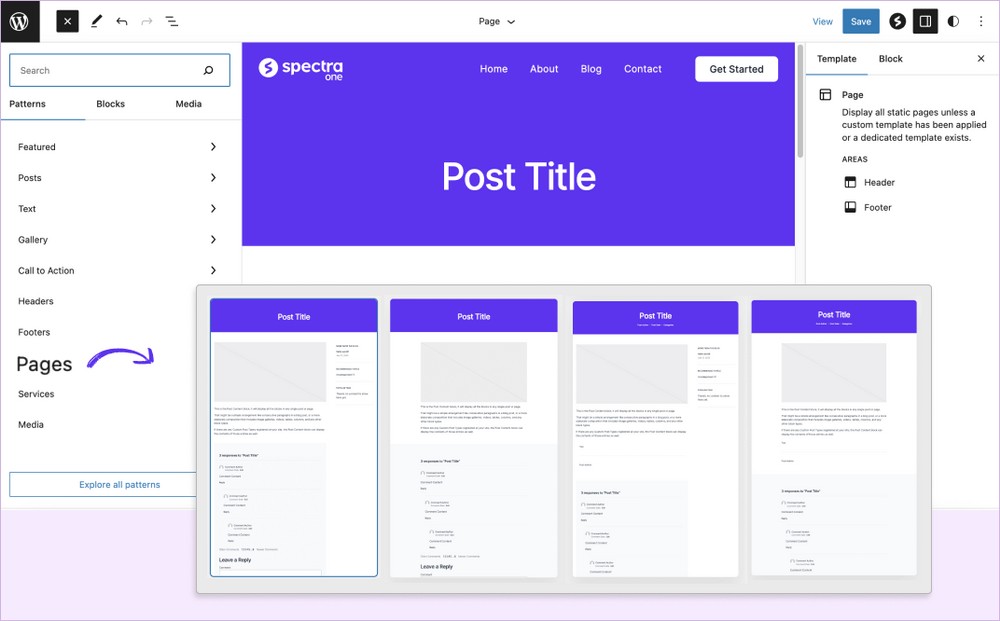
Hide the header and footer
Trying to design a 404 page or a coming soon page? Building a landing page where you don’t want to distract users from your call to action?
If you use Spectra One, you have complete flexibility to hide the header and footer for any page you wish.
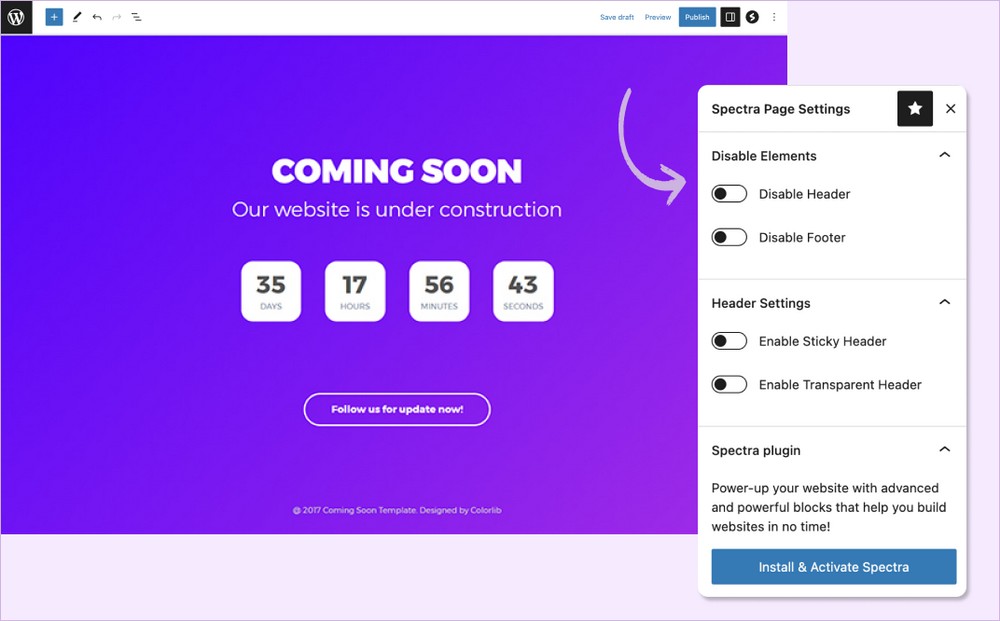
Simply toggle them on or off in the Page Settings menu and your work is done!
Hide the page title
If you want to design a highly customized page where you would like to hide the title, you can.
Just close that eye by the title and your visitors won’t be able to see it. 👀
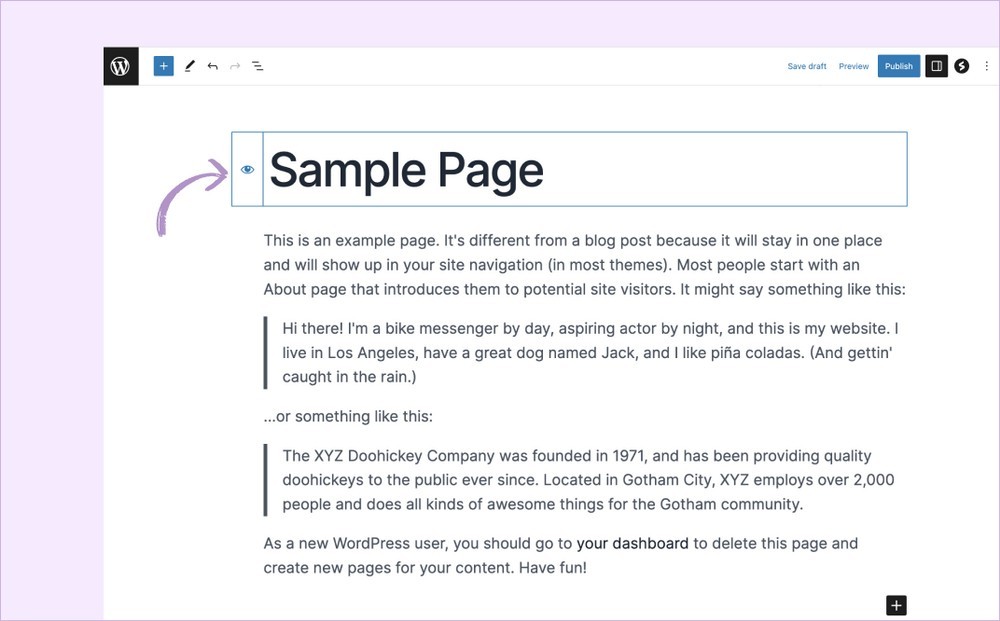
Sticky and transparent header
We understand that headers play an important role on any website. At the same time, the user experience changes how we display header content on our website.
With Spectra One, you get complete flexibility to make your header sticky, transparent, or both.
You can also enable or disable this option for individual pages and posts too.
Responsive controls
Not everything looks good on all devices and some sections aren’t required for specific screen sizes.
Spectra One allows you to hide or show all blocks based on all types of devices – desktop, tablet, or mobile.
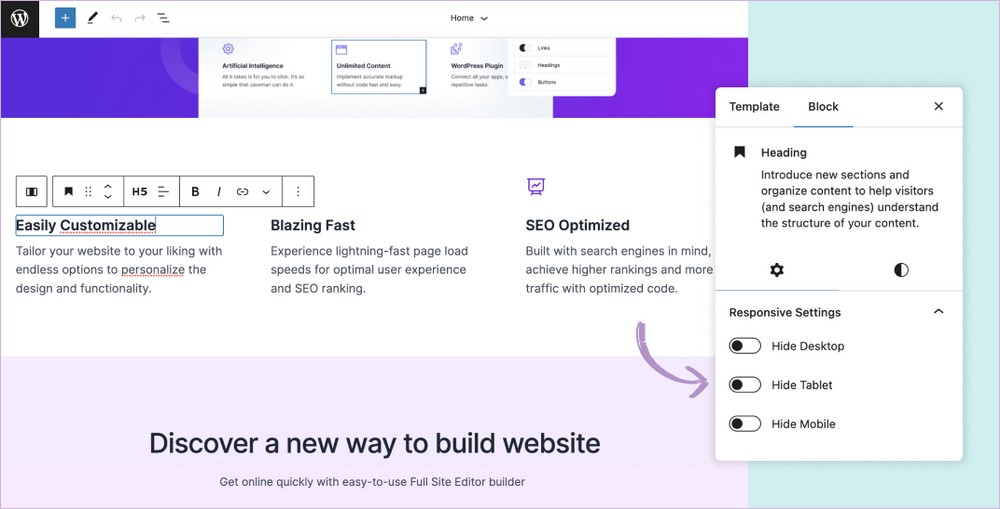
Now you can provide an awesome user experience regardless of the device they use!
That’s just a glimpse of the potential of Spectra One. The more you explore, the more you’ll find!
PRO TIP:
Why is Spectra One the best block theme?
By now you should realize the full potential of the WordPress Site Editor and the Spectra One theme.
Here are a few more reasons why we’re so excited about this new direction WordPress is taking:
Capabilities
As we have vast experience building Astra, the world’s most popular WordPress theme, we are aware of exactly what web designers are looking for.
We listened to the market so we could understand the expectations from a block theme.
The main requirement as we understand it is to provide all the features you need to build exceptional websites. Even basics like being able to hide the page title on specific pages is not easy with Site Editor themes.
That’s something baked into Spectra One.
We took the same approach for everything we did with Spectra One.
Speed
You might have already noticed in the introduction that we are focused on speed and performance – something that we don’t compromise on.
Many WordPress themes and page builders are bloated because they are designed to look good and provide as many features as possible.
Many themes use jQuery and will load page resources whether the page uses them or not.
Spectra One is built using vanilla JavaScript to make websites faster.
Spectra One only loads JavaScript and CSS if required by the page design you created. If code isn’t required by the blocks you use, it isn’t loaded.
This speeds up page load times significantly.
Design
With Spectra One, you can use any color scheme and typography you like throughout your website.
With global styles, you can easily modify the styles of individual blocks. You can also make site-wide style changes to color palettes or typography.
Most importantly, you can do all of this from a single location.
You can use custom colors and fonts or use 9 different global styles designed by our team of experts. This number will increase with time.
While talking about design options, it’s almost impossible to ignore the Spectra plugin with 35+ blocks.
The Spectra plugin allows you to enhance the design possibilities exponentially!
Ease of use
The developers at Brainstorm Force have paid the utmost attention to ease of use. It’s at the core of everything we do and something built into every product we create.
Spectra One is no different.
It has been designed from the ground up to be simple and intuitive to use by anyone, with any skill level.
Even if you’re new to WordPress, you should be able to quickly figure out how to build a page and how to customize blocks.
We provide clear instructions and a walkthrough so you start using Spectra One to build impressive pages right away.
Check out this video as an example:
Spectra One has an advantage over its competitors because the team also created the world’s most popular WordPress theme, Astra.
So we know the pain points of website builders. We appreciate the requirements of WordPress users as our ears are always open and listening.
Listening to users reminds me of another big reason to use Spectra One – 24×7 support.
Support
Just like other Brainstorm Force products, Spectra One has a strong team of experienced support agents.
They are available 24×7 to help with any aspect of using Spectra One.
We have designed Spectra One to be as easy to use as possible. We also provide superb documentation and some very useful videos to help you use it.
But, for those situations where you need a little help, our support team is always here.
Questions?
Pricing
So let’s get down to details. How much does Spectra One cost?
*Drumroll please!*
Spectra One is FREE. Now and forever.
Yep, that’s right. It’s free. It costs nothing, nada, not a dime.
I bet you weren’t expecting that!
What’s coming next?
There’s already a ton of stuff to digest, but what’s on the horizon for Spectra One?
WooCommerce enhancements
WooCommerce is one of the most popular solutions to build eCommerce stores with WordPress.
We understand that many users might want to build their eCommerce stores using the power of a blazing-fast and feature-rich block theme like Spectra One.
The current version of Spectra One is fully compatible with WooCommerce. But, we’re planning to bring some WooCommerce-specific features that will significantly enhance the experience.
Pre-designed Starter Templates
Starter Templates is one of the reasons the Astra WordPress theme is widely loved by millions of website owners.
For those who have never used Astra products, Starter Templates are professionally designed website templates that help you to build a fully working website in just a few minutes.
We are working to build the same experience into our Spectra One block theme. Soon, you’ll find it even easier to publish your website!
Wrapping up
The team has put in a lot of effort to make Spectra One the block theme to end all block themes.
We wanted to enable you to do more, in less time, with less effort, while still retaining the user experience of classic themes.
We think we have hit the nail on the head and we can’t wait for you to try out Spectra One!
3000+ websites are already live using Spectra One. Are you going to be next?
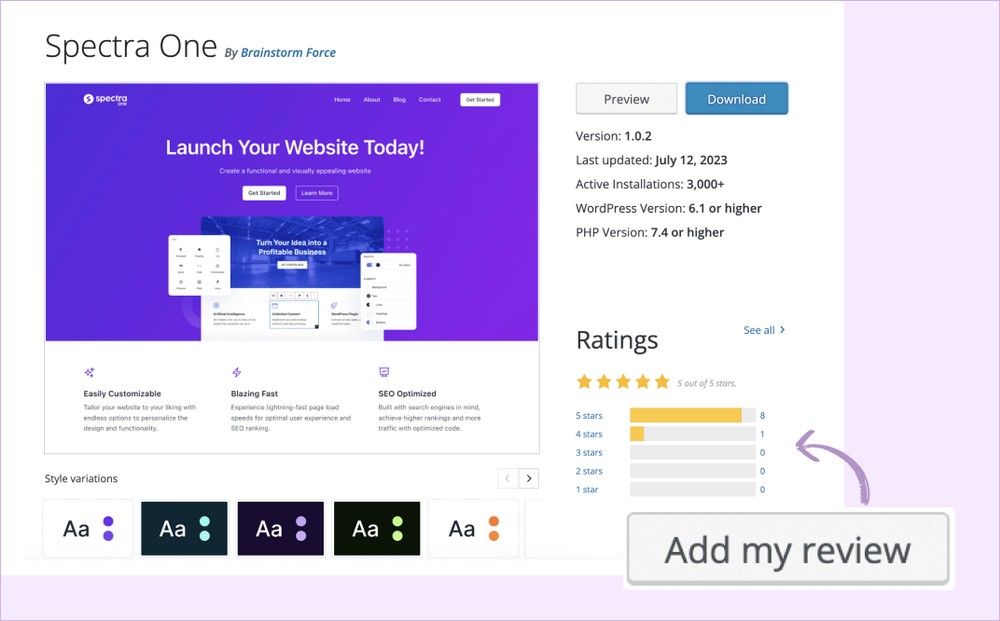
We are focusing every effort on making Spectra One as efficient as possible.
We would appreciate it if you could support us by rating and leaving your reviews on the WordPress repository. Your feedback helps us get better.
To stay tuned with the updates, make sure that you are a part of our Facebook group where you can discuss and get answers to your curious questions.
FAQs
How is Spectra One different from Astra?
Spectra One is different from Astra because it’s a block theme. This is the new way of designing WordPress websites. Everything is customized in the new WordPress Site Editor rather than the customizer. That makes it simpler to learn, easier to use and faster to build amazing websites.
I am using Astra. Do I need to replace it with Spectra One?
No, you don’t need to replace Astra with Spectra One. You can keep designing websites using classic themes like Astra for as long as you like. Spectra One is not a replacement for Astra. Instead, it’s an option for users that specifically want to use a block-based theme for their website.
Will Brainstorm Force continue working on the Astra Theme?
Yes, Brainstorm Force will continue working on the Astra theme. We have a team dedicated to Astra and another focused on Spectra One. Both teams are completely different and none of them affects the other. In fact, we have several major updates coming up for the Astra theme so watch this space!.
Can I switch from the Astra theme to Spectra One?
Yes, you can switch from Astra to Spectra One if you want to, but you don’t need to. Think of Spectra One as a separate theme altogether. If you switch from Astra theme to Spectra One, all the common aspects like pages, posts, categories and other items will show up as expected but with the interface of Spectra One. However, you will lose all the specific features coming from Astra and Astra Pro. We recommend taking a backup before you switch themes.
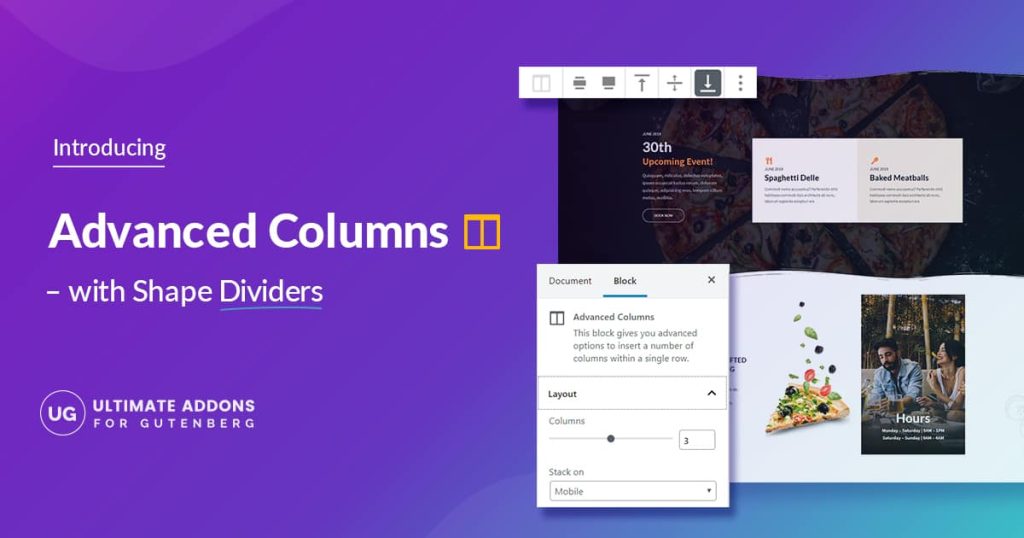
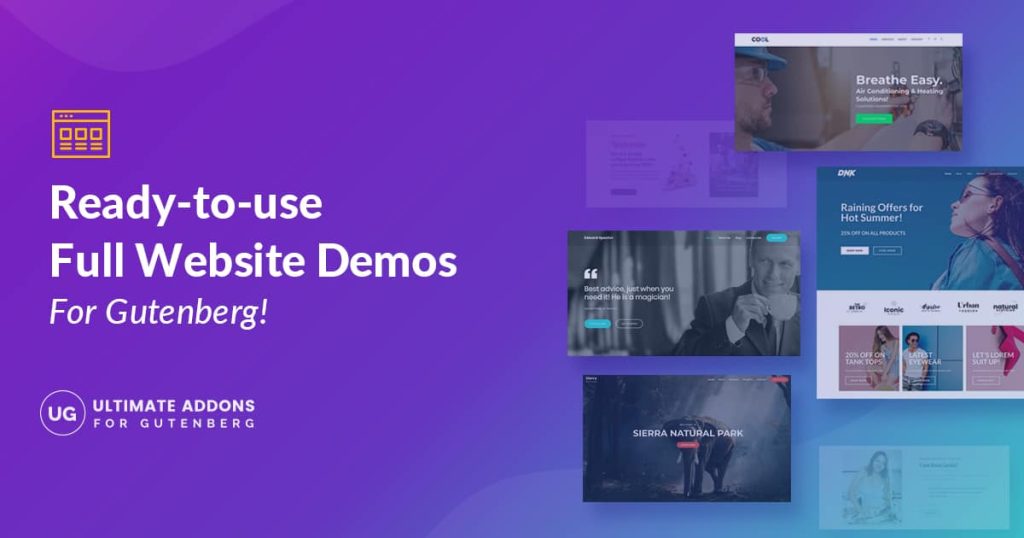
Do you have plans for a Spectra One Pro version with more features like Astra Pro?
And if so, will owners of the Business Toolkit also get this version?
This is very frustrating. I couldn’t find “Spectra One” but I did install Spectra. How do I get Spectra One??
Hi Michael,
You can download Spectra One for free here: https://wordpress.org/themes/spectra-one/
Thanks!