Thanks for trusting Spectra to build beautiful, high-performing websites so far.
Now, we’re taking a giant leap forward.
We’re excited to announce the Spectra V3 Beta release. A completely re-engineered version built for the future of WordPress.
It’s faster, smarter, and designed to give you total creative freedom, while ensuring your existing Spectra V2 sites remain completely safe, stable, and untouched.
Learn how to switch to beta to test Spectra V3
Why We Built Spectra V3
Spectra was built 7 years ago.
Over the years, Spectra has become one of the most loved block-based builders for WordPress.
But as WordPress evolved, we needed to evolve too.
AI changed the game
We’re in a new era now. AI is building websites.
But here’s the problem: Spectra V2 wasn’t ready for that.
Because Spectra V2 handled so many customizations and legacy cases, the output became heavier and more varied.
This made it harder for AI to generate consistent, clean layouts also to prepare for the future of Interactivity in Gutenberg.
It just couldn’t “guess” how the code would render.
Instead of patching old foundations, we chose to rebuild Spectra in a way that unlocks huge opportunities for AI-powered design and the future Gutenberg roadmap.
Web creation workflows have evolved.
Today, users want speed, flexibility, global styles, dynamic content and a smoother editing experience.
The legacy code and UI in V2 just couldn’t keep up.
And difference in UI from core WordPress confused a lot of users (understandably so).
Here’s what was happening:
Some blocks were using a custom Spectra settings panel. Others were trying to follow WordPress Core’s default UI.
It was simply a natural limitation of a product that had grown massively over 7 years. But to give you a cleaner, more intuitive experience, we needed a fresh start.
Vision of Spectra V3
Our goal is simple: to create a lighter, more stable, and future-proof version of Spectra that works seamlessly with WordPress’s modern ecosystem.
Spectra V3 is a complete rebuild with fresh architecture, delivering:
- Better performance
- Cleaner design flexibility
- A foundation for AI-powered layout generation
- Long-term compatibility with Gutenberg’s interactivity roadmap
This isn’t just an update. It’s the beginning of the next decade of Spectra.
What’s New in Spectra V3
Everything you wished Spectra could do – now possible.
Everything that held V2 back – fixed for good.
What’s New
Rebuilt Dynamic Content Engine – Enjoy faster loading and smoother editing, even on complex pages.
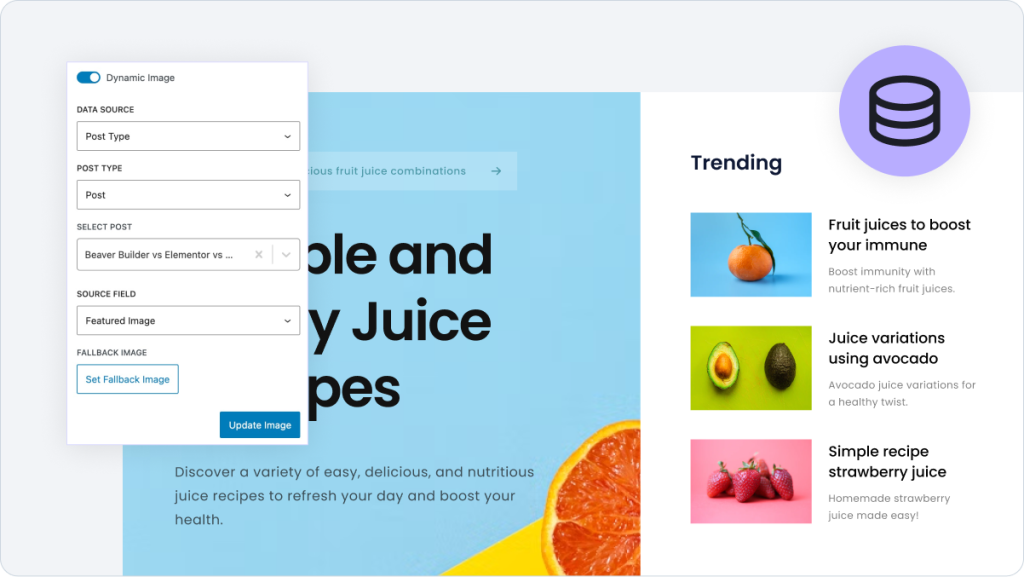
Global Styles – Change your site’s colors, typography, and spacing in one place, and see updates everywhere instantly.
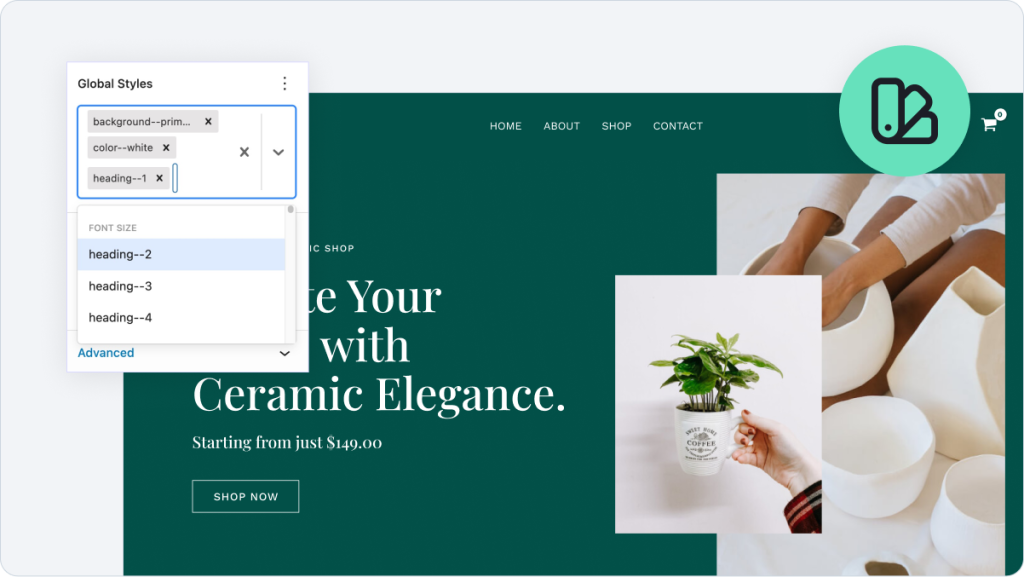
Flex & Grid Containers – Build responsive, pixel-perfect layouts effortlessly, without custom CSS.
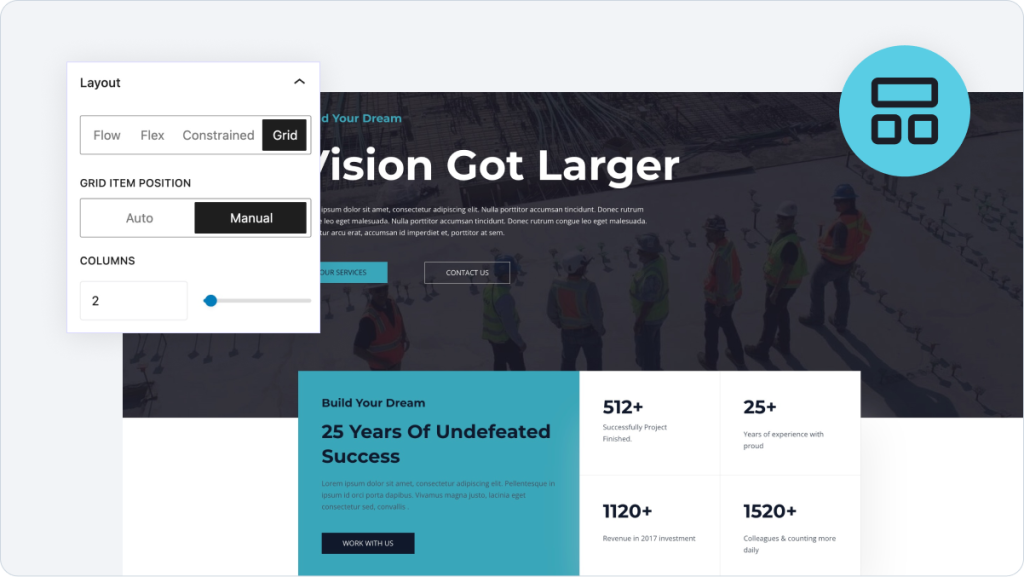
Super-light Block Library – Work faster with a leaner set of optimized blocks that only load what’s needed.
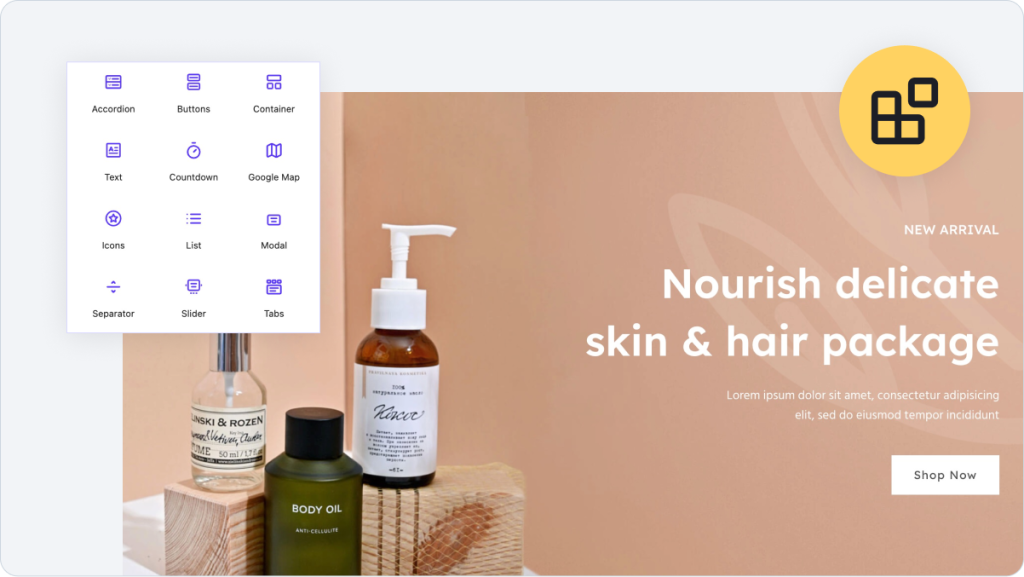
150+ Ready-made Patterns – Jumpstart your designs with a robust library of beautifully crafted templates, with many more coming soon.
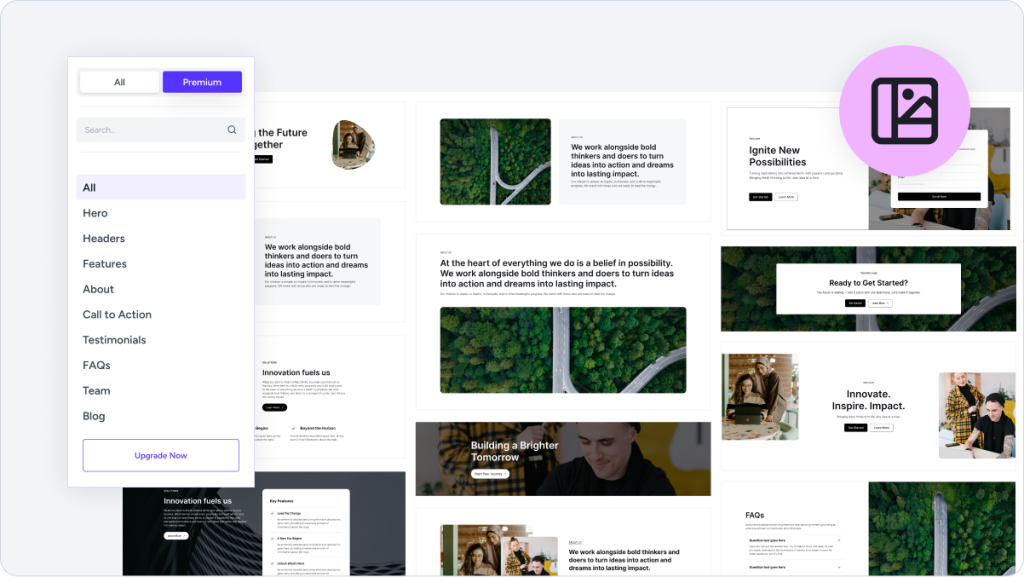
V3 is built for speed, clarity, and modern workflows so you can design faster and publish smoother.
UI that matches the core WordPress editor
We’ve completely redesigned the settings experience in Spectra V3 to stay consistent with WordPress Core UI.
In earlier versions, each block had its own unique interface.
When switching between blocks, you might have noticed that the settings layout changed entirely, creating confusion and inconsistency.
With Spectra V3, we’ve adopted WordPress Core’s native UI to make the editing experience seamless and familiar.
This approach brings several benefits:
- Consistency and ease of use: If you’ve used the WordPress block editor before, you’ll instantly recognize Spectra’s settings. It feels like a natural extension of the editor, so there’s no new interface to learn.
- Better performance: Because we now use the UI that’s already built into WordPress, Spectra no longer needs to load its own separate interface. This reduces weight inside the editor and makes it faster and smoother to work with.
- Cleaner and more predictable workflow: The new, modern settings panel is streamlined, consistent across all blocks, and easier to navigate, giving you a more intuitive design experience.
Spectra now feels like a natural extension of the WordPress editor with no learning curve, no surprises.
Refer to our Spectra V3 Knowledge base to learn more.
Things to Keep in Mind
Spectra V3 is currently in Beta.
We recommend testing it on staging or test sites first.
Beta means early access to all improvements with complete safety for your live sites.
Your feedback at this stage directly shapes the public release
Your feedback is incredibly valuable.
It helps us fine-tune Spectra before the official release.
Expected public release: December 2025 (tentative)
Frequently Asked Questions
What Happens to My Existing Spectra V2 Pages?
Your existing websites built with Spectra V2 are completely safe, nothing will break. All your V2 blocks will continue to work as they do now, and we’ll keep supporting them as long as users are using them.
Once you upgrade to Spectra V3, your existing V2 blocks will still function normally, and you can continue editing or updating them anytime.
We recommend using Spectra V3 for better performance, flexibility, and an overall smoother experience.
This ensures long-term stability while giving you access to new performance benefits
Why Isn’t There a One-Click Migration Tool?
It might sound convenient, but it’s risky.
Every site has its own custom layout, styling, or code. Automated migration could easily break those.
With Spectra V3, you migrate on your terms, with full control.
Instead of risking your existing designs, we chose full safety and complete control.
Are V2 and V3 Blocks Separate?
Yes. They work independently but seamlessly.
Will My Favourite V2 Blocks Be Removed?
You can continue using V2 blocks as long as you want, they’ll remain fully functional.
However, we recommend switching to V3 blocks for better performance, stability, and long-term maintainability.
Why Spectra V3 Has Fewer Blocks Than V2?
Spectra V3 focuses on:
- A smaller, more powerful set of core blocks
- Maximum compatibility with Gutenberg & WordPress’s future
- Better performance & interactivity support
Patterns and container-based designs now replace many single-purpose blocks.
You get more flexibility with less clutter and we’re adding ready-made patterns to make this transition effortless
Below is a complete mapping of all legacy Spectra V2 blocks and how they can be recreated in Spectra V3:
(Don’t worry – we’re adding patterns to make it even easier for you)
| V2 Block | How to Build It in V3 |
|---|---|
| Heading | Text |
| FAQ | Accordion |
| Marketing Button | Buttons |
| Blockquote | Text + Icons + Image (core extended by Spectra) + Button |
| Testimonial | Container + Image (core extended by Spectra) + Icon + Text |
| Info Box | Container + Icons + Image (core extended by Spectra) + Text + Button + Separator |
| Call to Action | Buttons + Container + Text + Image (core extended by Spectra) |
| Team | Container + Text + Image (core extended by Spectra) + Icons |
| How-to | Container + Text + Icons + List + Separator + Image (core extended by Spectra) |
| Review | Container + Text + Image (core extended by Spectra) + Icons + Separator |
| Inline Notice | Buttons + Container + Text + Icons |
| Image Gallery | Container + Image (core extended by Spectra) + Slider |
| Lottie | Container + HTML (core) |
| Forms | SureForms (Block Support) |
| Post Grid | Loop Builder + Container |
| Post Masonry | Loop Builder + Container |
| Post Carousal | Work In Progress.. |
| Table of Contents | Work In Progress.. |
Spectra V3 Free Includes
- Container
- Text (Paragraph/Heading)
- Buttons
- Icons
- List
- Accordion
- Countdown
- Counter
- Google Map
- Slider
- Tabs
- Separator
- Modal
- Popup Builder
Spectra V3 Pro Includes
- Loop Builder
- Login & Register Blocks
- Dynamic Content Extension
- Popup Builder Extension
- Modal Extension
- Countdown Extension
- Animation Extension
- Slider Extension
- Global Styles Extension
Some Spectra V2 blocks – like Info Box, Call to Action, Team, or Testimonials were removed because they can now be recreated easily with V3’s flexible containers, text, icons, and buttons.
To make the transition effortless, we’re adding many more pre-built patterns for each of those popular V2 blocks.
You’ll soon be able to insert complete, beautiful designs in one click while keeping all the speed and simplicity of V3.
Try the Beta Today
Spectra V3 marks the beginning of a new era for WordPress site building.
It’s cleaner, faster, smarter and ready for the next decade of WordPress innovation.
Useful links:
Disclosure: This blog may contain affiliate links. If you make a purchase through one of these links, we may receive a small commission. Read disclosure. Rest assured that we only recommend products that we have personally used and believe will add value to our readers. Thanks for your support!
Recommended Articles
Introducing Advanced Columns with Shape Dividers
Complete Website Demos For Gutenberg!