- Section
- Troubleshooting: Missing Icons
- Spectra Patterns
- Contact Form 7: Multiple Column Fields
- Contact Form 7: Checkbox / Radio / Acceptance Control
- Unable To Style Contact Form 7
- Tab Index For Multiple Gravity Forms
- Getting Started With Spectra
- Exclude Heading From TOC
- Block Display Conditions
- Importing Starter Templates With Spectra
- Getting Started With Spectra
- Manually Install Spectra Via FTP
- Automatic Beta Updates
- Rollback To Previous Versions
- Load Google Fonts Locally
- Activate Spectra Pro License
- Install Spectra Pro
- Translate Strings With Loco Translate
- Process Refund Requests
- Transparent / Sticky Header
- Change Site Logo
- Change Global Styles
- Disable Title on Posts & Pages
- Transparent / Sticky Header For Single Page / Post
- Change Header & Footer Patterns
- Custom / Google Fonts
- Reset Global Default Styling
- Manually Install Spectra One Via FTP
- Enable / Disable Header & Footer On Specific Pages / Posts
- Container
- Buttons
- List
- Modal
- Slider In Spectra
- Animations In Spectra
- Icons
- Tabs In Spectra
- Text Block In Spectra
- Countdown In Spectra
- Loop Builder In Spectra
- Image Mask In Spectra
- Dynamic Content In Spectra
- Global Styles In Spectra
- Accordion In Spectra
- Responsive Control In Spectra
- Font Management In Spectra
- Google Maps
- Separator
- Getting Started With Spectra
- Public Actions and Hooks In Spectra
- Popup Builder In Spectra
- Counter Block In Spectra
- Login Block in Spectra
- Register Block In Spectra
- Spectra Design Library Guide
- How to Enable Spectra 3 Beta
- Preview Options in Spectra (Desktop, Tablet & Mobile)
Google Maps
Introduction
The Google Map Block allows you to embed interactive Google Maps into your WordPress pages with customizable features. Perfect for contact pages, location directories, store finders, or any content that benefits from geographical context.
The block offers extensive customization options including satellite view, multiple language support, and responsive controls.
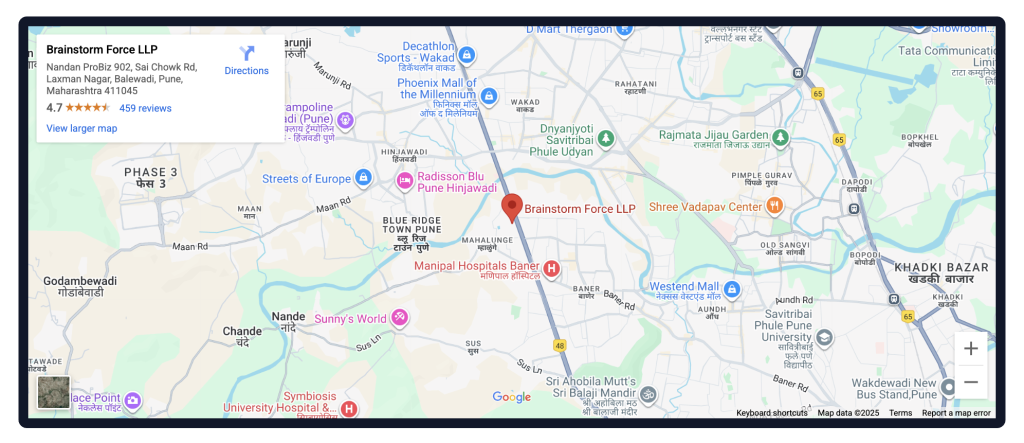
How to Add or Use the Block in the Gutenberg Editor
- Adding the Block
- Click the “+” button in the editor
- Search for “Google Map” or navigate to the Spectra category
- Click on the Google Map Block to add it
- The block will display a default map location
- Configuring the Map
- Enter your desired location in the address field
- Adjust zoom level for desired detail
- Choose between roadmap and satellite view
- Set map height and other dimensions
- Select preferred language for map labels
- Customizing Display
- Adjust map dimensions
- Set border and shadow styles
- Configure spacing and alignment
- Choose wide or full-width layout
Block Styling Options
General Settings
| Option | Description | Available Settings |
|---|---|---|
| Address | Location to display | Text input with geocoding |
| Satellite View | Toggle map type | On/Off toggle |
| Zoom Level | Map zoom control | 1-20 scale |
| Language | Map interface language | 65+ language options |
Dimension Settings
| Option | Description | Available Settings |
|---|---|---|
| Height | Map container height | px, %, vh, em, rem |
| Width | Map container width | Wide, Full-width, Default |
| Padding | Internal spacing | Top, Right, Bottom, Left |
| Margin | External spacing | Top, Right, Bottom, Left |
Border Settings
| Option | Description | Available Settings |
|---|---|---|
| Border Width | Border thickness | px units |
| Border Color | Border color | Color picker |
| Border Style | Border appearance | Solid, Dashed, Dotted |
| Border Radius | Corner rounding | px, % units |
| Box Shadow | Drop shadow effect | Multiple shadow layers |
Language Support
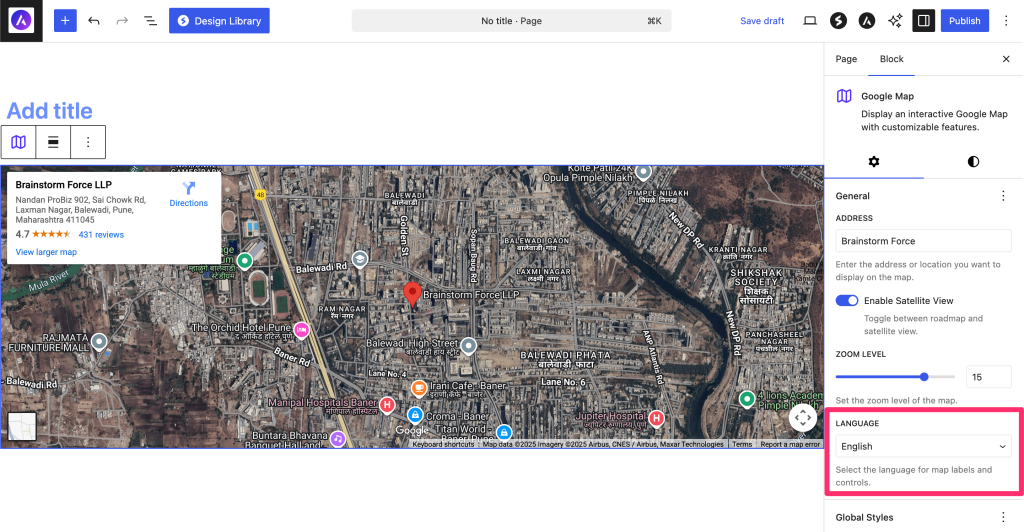
The block supports over 65 languages including:
- English (default)
- Spanish
- French
- German
- Chinese
- Japanese
- Arabic
- Russian [View full language list in settings]
Advanced Features
Satellite view
Satellite: Aerial photography view
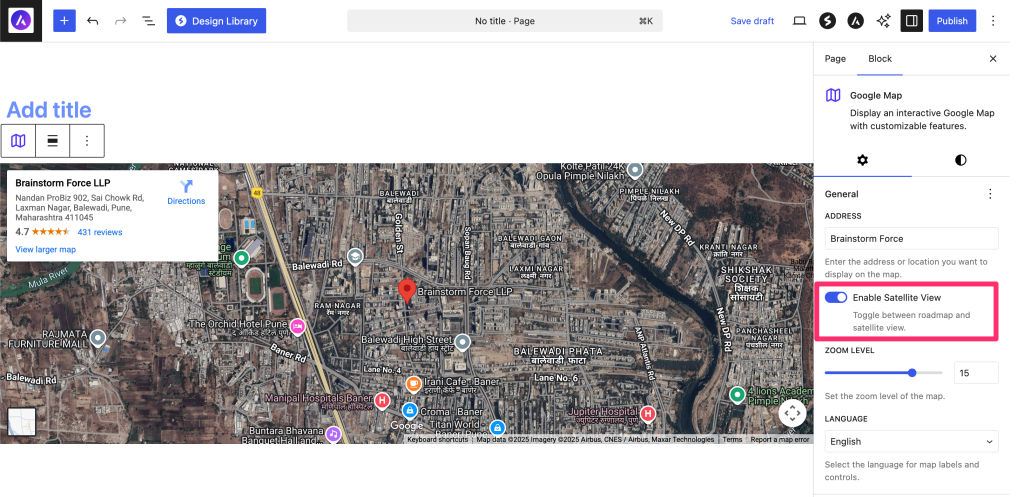
Responsive Behavior
- Fluid width adaptation
- Responsive height controls
- Mobile-friendly interactions
- Touch gesture support
Tips and Best Practices
Performance
- Use appropriate zoom levels
- Consider mobile loading times
- Optimize for viewport size
- Enable lazy loading when available
Accessibility
- Provide descriptive addresses
- Consider keyboard navigation
- Use appropriate color contrast
- Include alternative content
Common Use Cases
- Business Locations
- Store locators
- Office directions
- Service area maps
- Branch networks
- Event Venues
- Conference locations
- Festival grounds
- Meeting points
- Parking information
- Property Listings
- Real estate locations
- Rental properties
- Development sites
- Neighborhood context
- Travel Content
- Tourist attractions
- Travel guides
- Route planning
- Point of interest maps
Troubleshooting
Map not displaying?
- Verify Google Maps API key is configured
- Check internet connection
- Ensure address is valid
- Clear browser cache
Address not found?
- Check spelling and format
- Use complete addresses
- Try adding city/country
- Use coordinates if needed
Styling issues?
- Verify container dimensions
- Check responsive settings
- Clear theme conflicts
- Update block settings
Frequently Asked Questions
Q: Do I need a Google Maps API key?
A: NO, Google Maps API key is not required for the map to function.
Q: Can I add multiple locations?
A: Currently, the block supports one primary location per map.
Q: How do I make the map responsive?
A: Use relative units (%, vh) for height and the block will adapt to container width.
Q: What’s the maximum zoom level?
A: The zoom level ranges from 1 (world view) to 20 (building level).
Q: Can I customize map styles?
A: Basic styling through satellite/roadmap toggle. Custom styles may comes in future updates.
Compatibility and Requirements
System Requirements
- WordPress: 6.6.0 or higher
- PHP: 8.1 or higher
- Browser: Modern browsers with JavaScript enabled
Theme Compatibility
- Works with all standard WordPress themes
- Supports block-based themes
- Responsive in most layouts
- May require styling adjustments for specific themes
We don't respond to the article feedback, we use it to improve our support content.