We’re excited to let you know that Spectra Pro is finally here! 🥁🎉
Last year, we launched Spectra 2.0, which changed how people built websites on WordPress with page builders.
Our users loved Spectra 2.0 and we received a great response. In fact, Spectra has over 500K active installations on WordPress sites. People really enjoy using it!
After releasing Spectra, our hard-working team didn’t simply rest. Since then, we have been dedicatedly working to build Spectra Pro.
And now, we’re happy to announce that Spectra Pro is officially available for you!
Spectra is already great, but Spectra Pro takes it up a notch. It has all the features you need to create fast and modern websites without any coding.
So let’s jump in and see everything that you get in Spectra Pro!
What is Spectra and Spectra Pro?
If you do not know this already, Spectra is our drag & drop page builder based on WordPress’ native block editor a.k.a. Gutenberg. It is super easy to use and helps you create stunning websites in no time.
The best thing about Spectra is that it doesn’t make you choose between speed and design.
It offers you all the options to create beautiful websites without sacrificing an ounce of style. It’s the perfect combo!
And now, with the release of Spectra Pro, we have taken website building to a whole new level.
Spectra Pro adds loads of powerful features and new blocks over Spectra like dynamic content, loop builder, Instagram block, etc.
What You Already Had in Spectra?
In the course of the past few months, we already released many features for Spectra to enhance your website-building experience.
Spectra had a set of 25+ blocks to add different elements to your websites without bloating it.
- Container
- Heading
- Image
- Icon
- Buttons
- Info Box
- Call to Action
- Countdown
- Blockquote
And many others. You can check the complete list here.
New Blocks & Features in Spectra
Since the launch of Spectra 2.0, we have been diligently working behind the scenes to lay a solid groundwork for the development of Spectra Pro.
We understood the importance of building upon the success of Spectra and wanted to ensure that Spectra Pro would exceed your expectations.
So our team spent countless hours refining and enhancing the features, optimizing the performance, and building over the valuable feedback from users just like yourself.
In addition to improvements, we added new blocks and powerful extensions as well.
New & Advanced Blocks That We Added
After the release of Spectra 2.0, we have added new powerful blocks that will further enhance your website-building capabilities. Some of those are:
Icon Block
Spectra’s Icon block empowers you to add eye-catching icons to your website effortlessly. These icons act as visual gems, instantly grabbing the attention of your visitors.
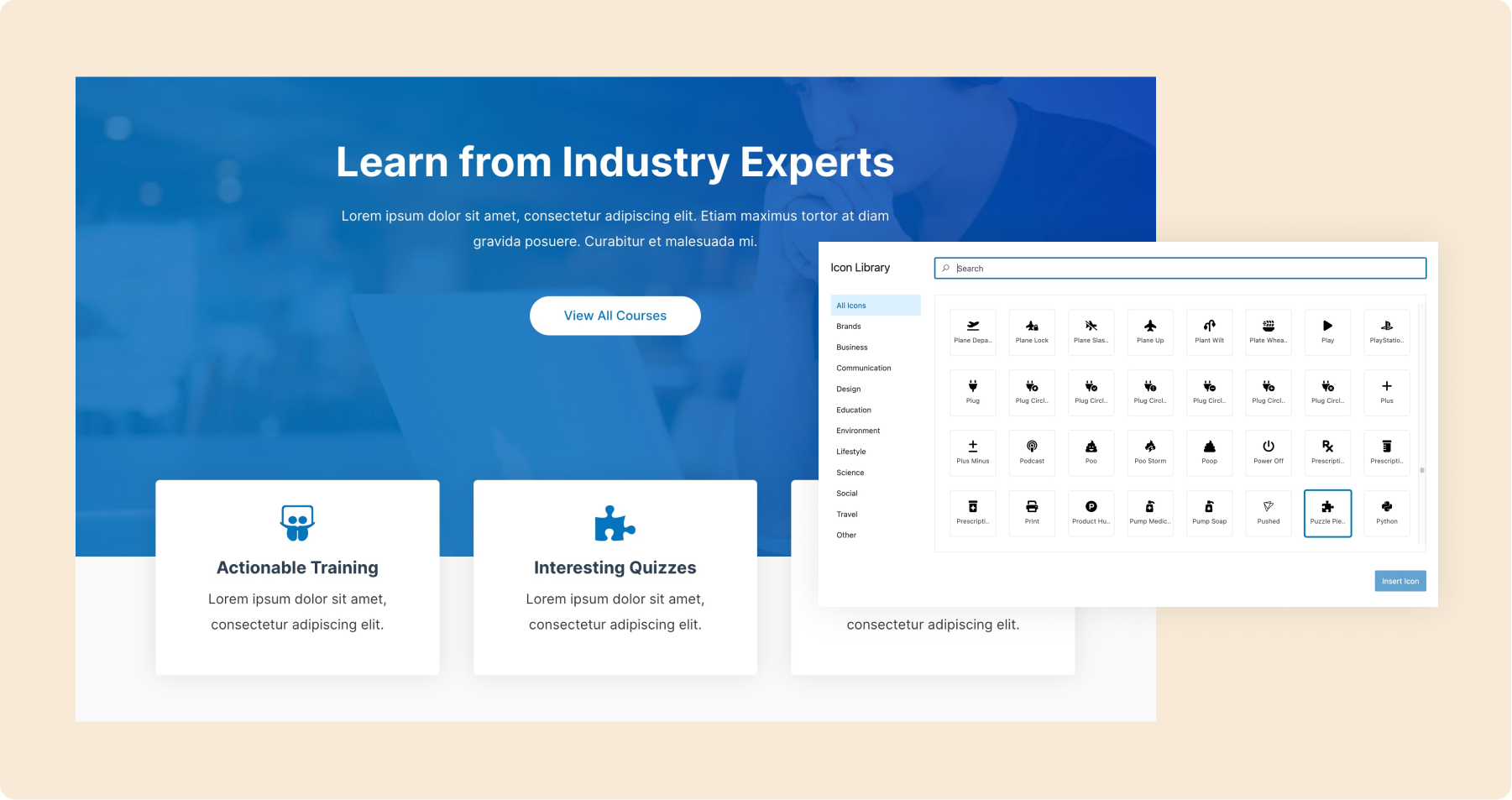
You’ll absolutely love the diverse library of icons available in Spectra.
These icons are specifically crafted to seamlessly complement headings, and bullet points, and effortlessly blend into any type of website.
Whether you’re designing a professional business site, a creative portfolio, or a personal blog, Spectra’s collection has got you covered with icons that perfectly align with your website’s aesthetic and purpose.
Modal Block
Spectra’s Modal block enables you to create captivating pop-ups and interactive elements that engage your audience.
These pop-ups appear strategically on your website, providing opportunities to deliver special offers, collect valuable user information, or provide additional context to your content
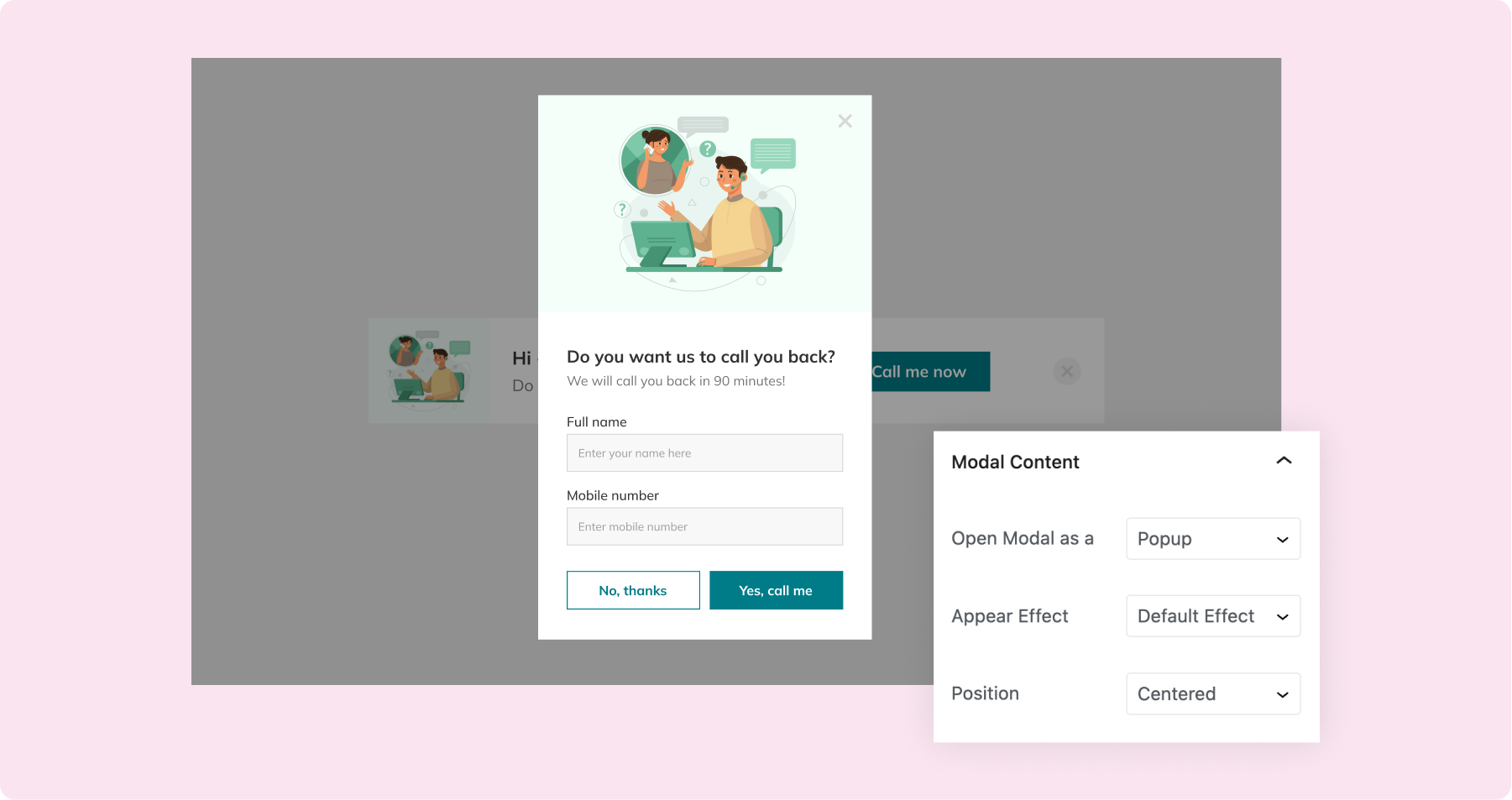
By integrating forms, videos, or other engaging elements within modals, you can create an immersive experience that keeps visitors hooked.
This dynamic interaction not only captures attention but also increases user engagement, ultimately leading to better conversion rates.
Slider Block
Visual storytelling becomes more captivating when you imagine a carousel of images or slides that effortlessly glide across your website.
Spectra’s slider block gives you an effective way to showcase multiple visuals and highlight key features in the form of carousels.
What’s great about the slider block is that it’s super customizable. You can easily tweak the transitions, set it to autoplay, and add navigation options, to ensure a smooth and seamless experience for your visitors.
It’s like having a virtual storyteller right on your website!
Countdown Timer Block
By adding countdown timers to limited-time offers, sales, or events, you create a visual representation of urgency, motivating visitors to take immediate action.
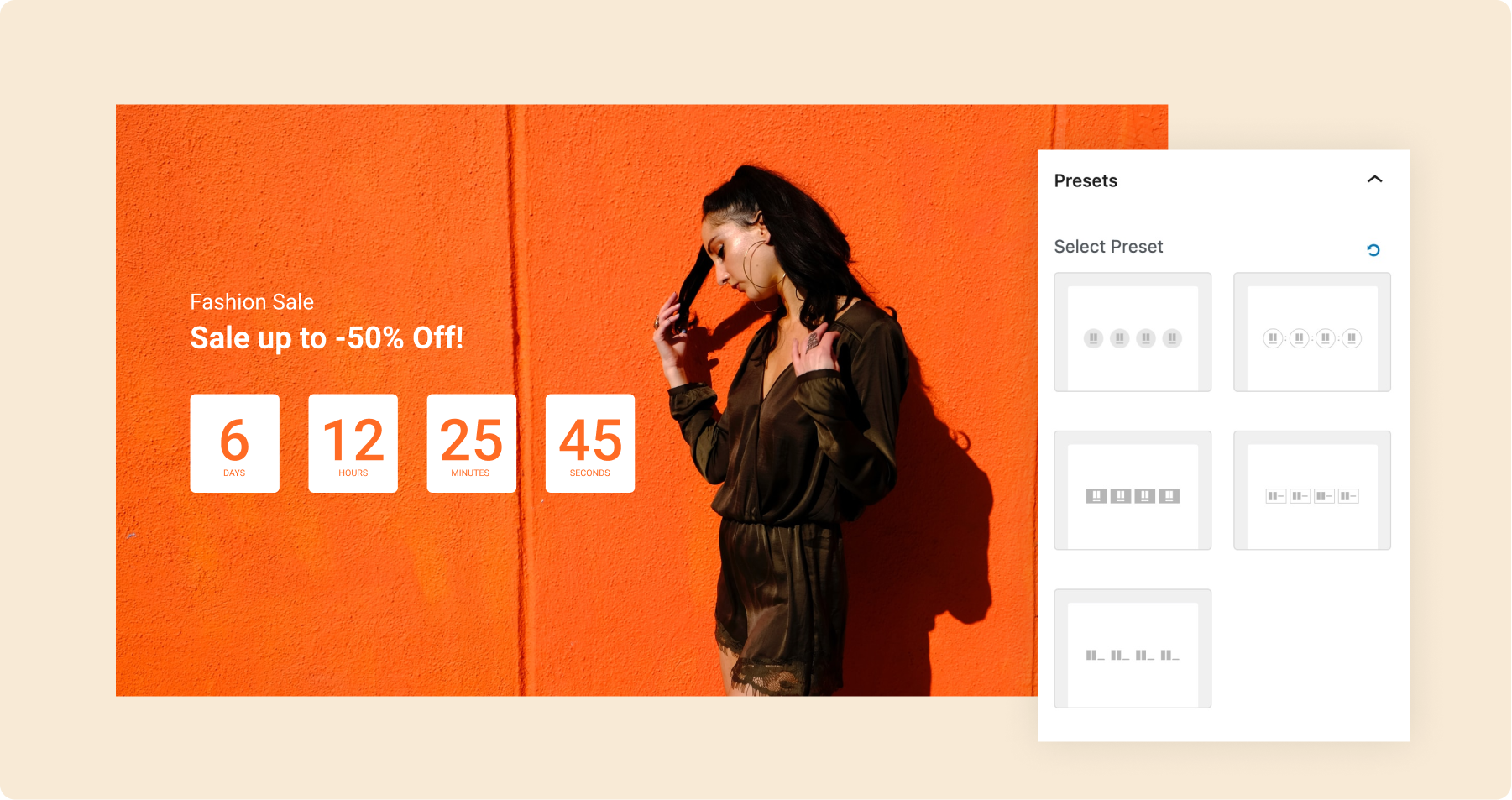
Spectra’s Countdown Timer block allows you to customize the design, duration, and behavior of the timers, to create countdown times for all needs!
We Added Some More Features!
Apart from the building blocks for your website, we have built some amazing features to take your website design experience to the next level.
We have added features like:
Popup Builder Pro 📩
Using Spectra’s Popup Builder, you can design a popup that appears when visitors land on your website, inviting them to sign up for your newsletter in exchange for a discount code.
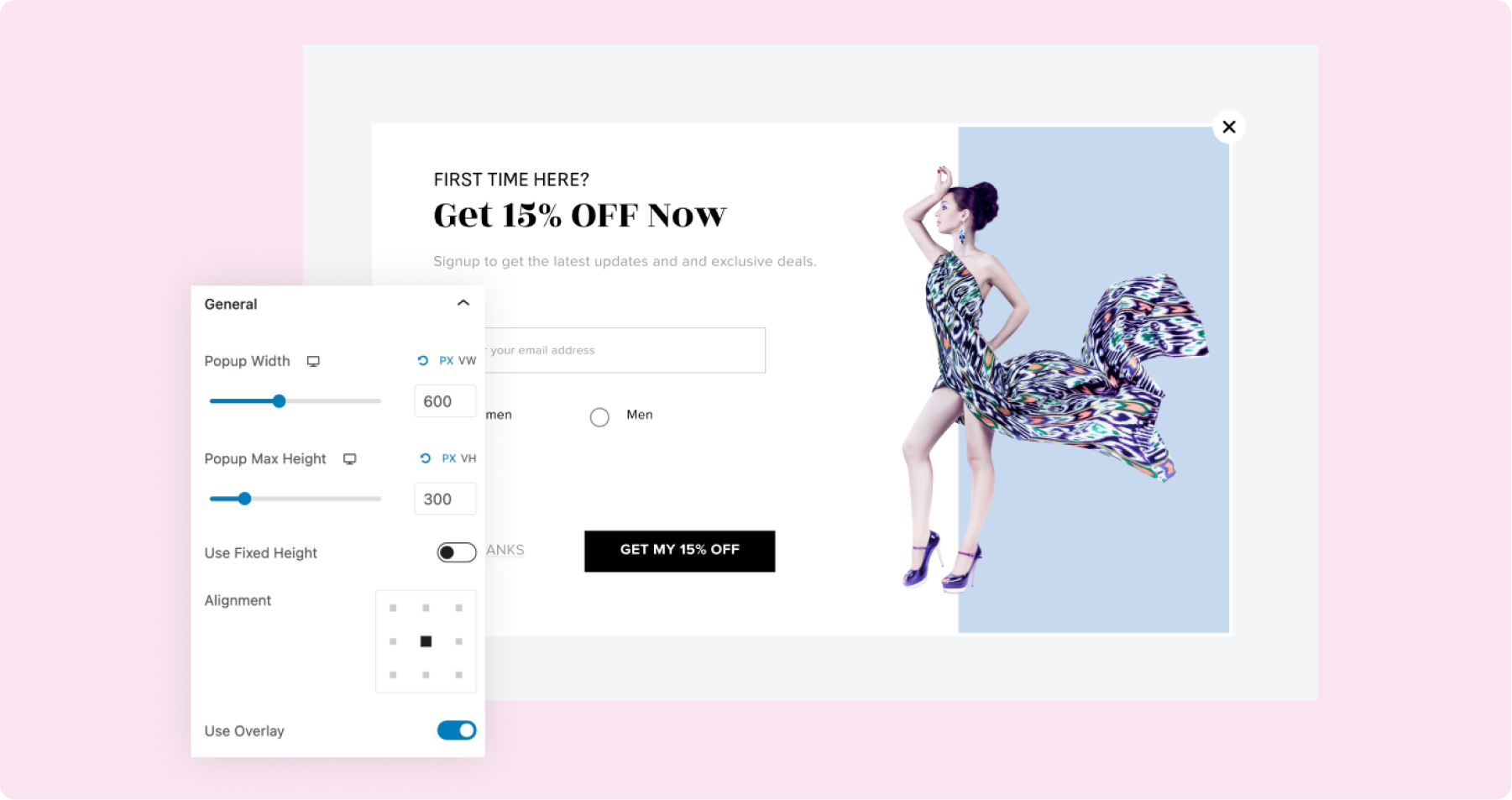
You can customize the design, colors, text, and timing of the popup to match your website’s branding and capture the attention of your audience.
Animations 🎞
Imagine you have a website for showcasing your artwork. With Spectra’s animation feature, you can bring your artwork to life.
When a visitor hovers over an artwork thumbnail, it can zoom in slightly and display a subtle shadow effect.
As they scroll down the page, the artwork can fade in smoothly, creating a captivating visual experience. These animations make your website more captivating.
That’s just a random example. But similarly, you can make your website more life-like by adding all kinds of animations!
Per Page CSS
Per page CSS is a feature in Spectra that allows you to apply custom CSS styles to individual pages of your WordPress website.
It provides you with the flexibility to override or extend the default styles of your theme specifically for certain pages, without affecting the rest of your website’s design.
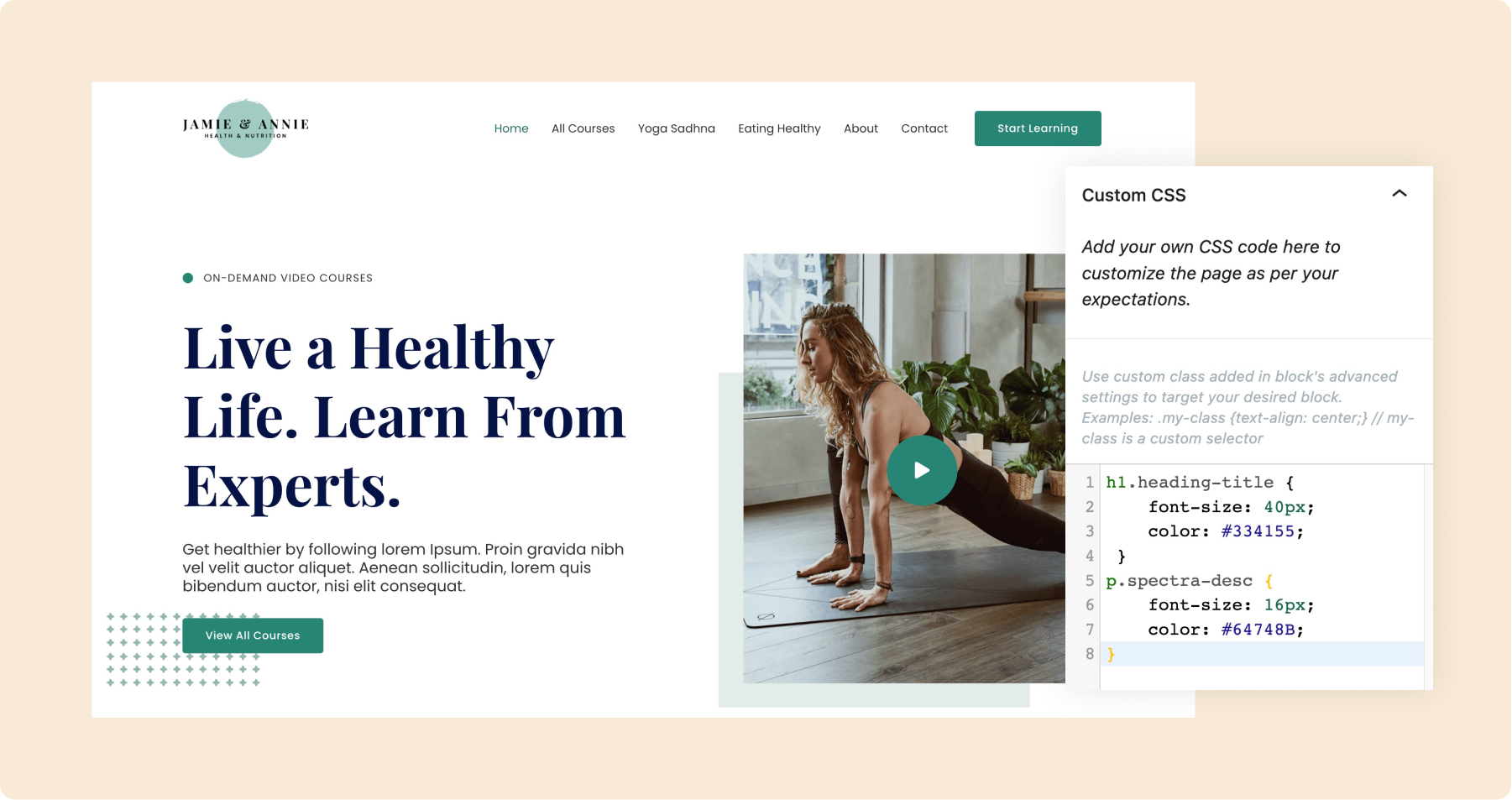
This feature is particularly useful if you want to make page-specific design tweaks or add unique elements.
Exclusively in Spectra Pro…
The features and blocks we mentioned above have already been released and are available in Spectra. And now, we want to highlight some of the unique features that you can find only in Spectra Pro.
Dynamic content 💡
Dynamic content features allow you to change the elements on your website dynamically.
With dynamic content, elements on your website like headings, images, or texts can adapt and display content from one source.
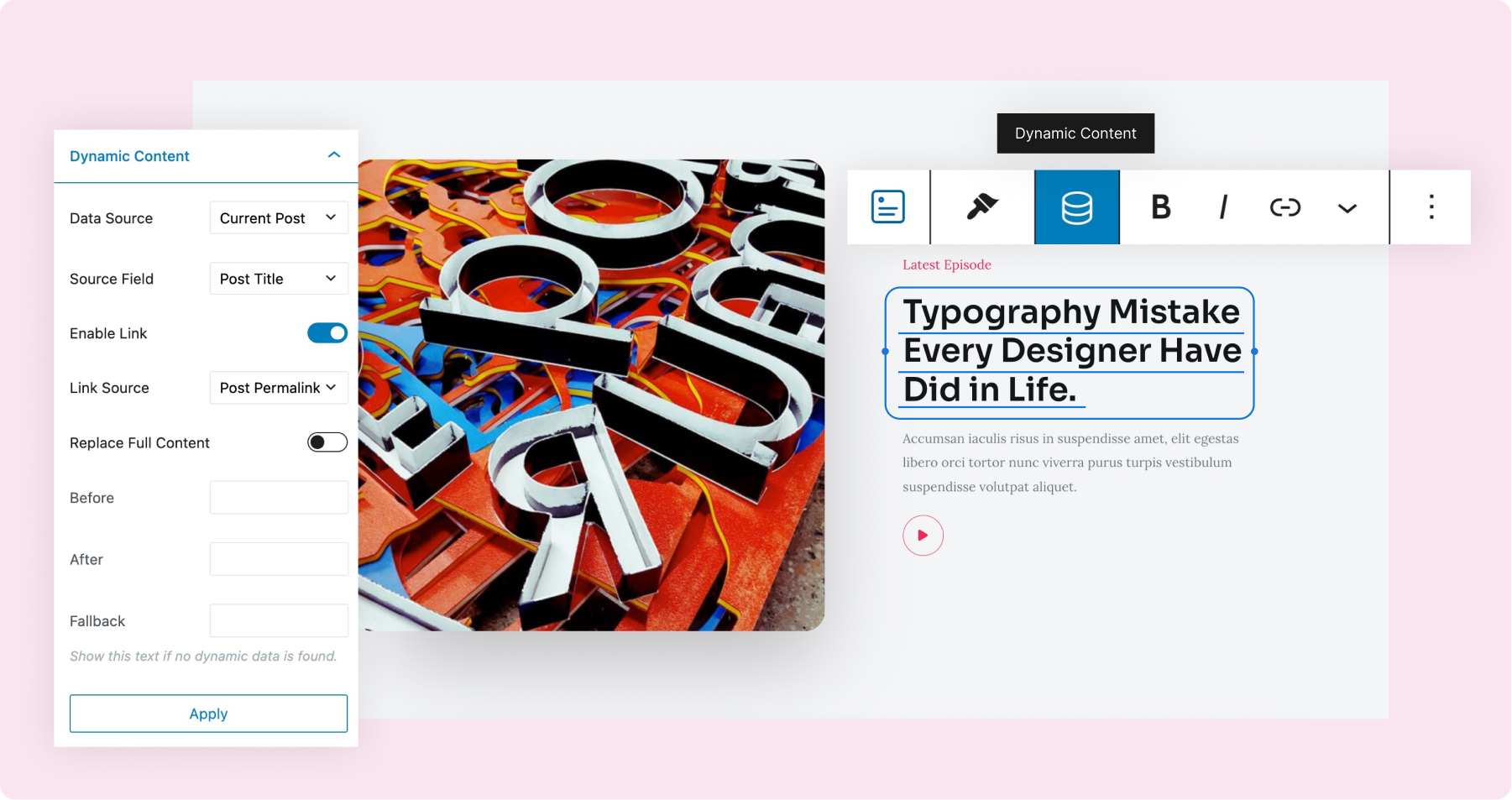
Loop builder 🔃
Spectra’s loop builder makes it really simple to create sections on your website that repeat over and over again.
It’s like having a template that you can use for things like testimonials, team members, or product listings.
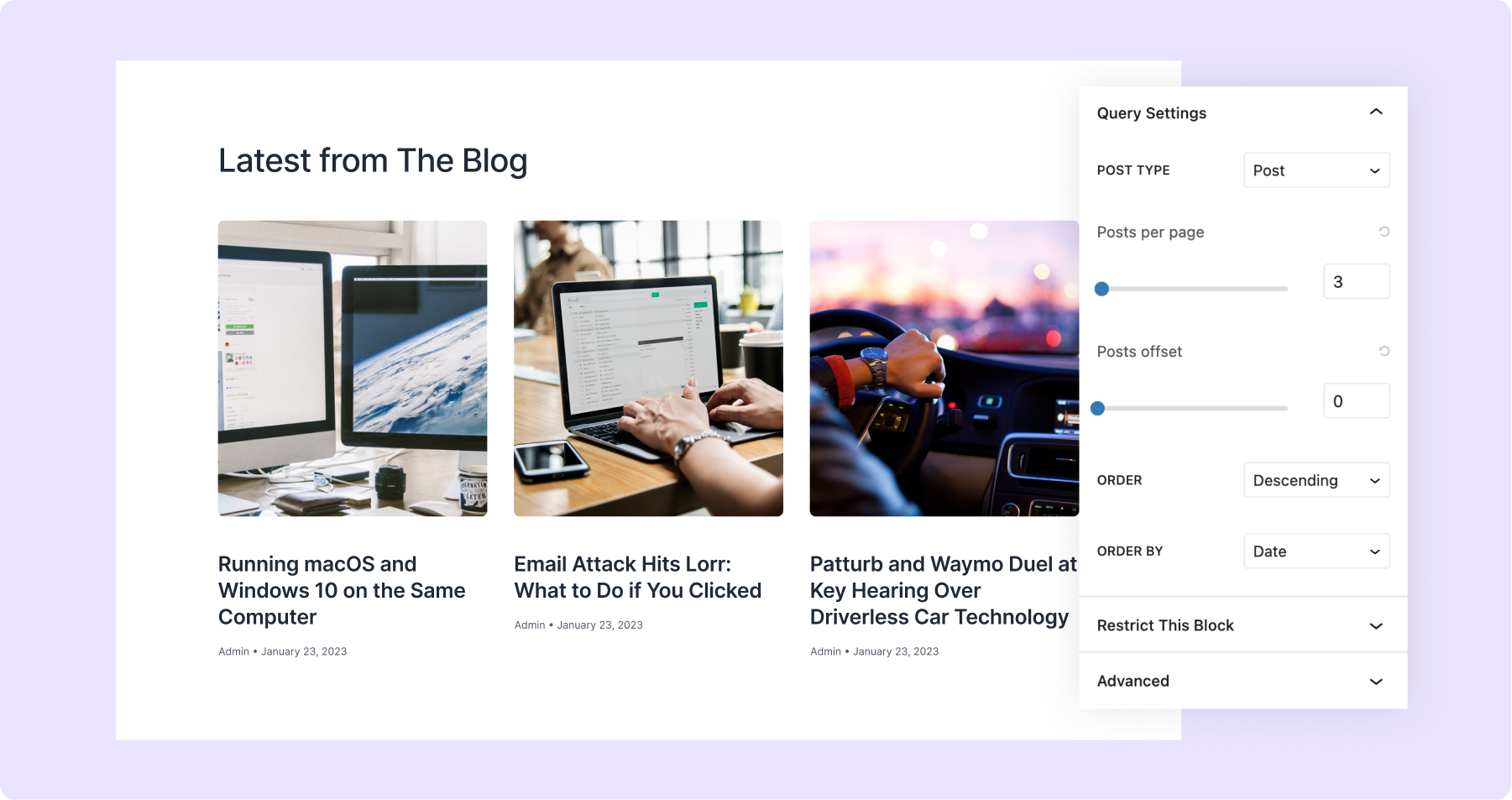
Instead of manually designing each section over and over again, you can use the loop builder to define the content or elements that you want to repeat.
Once you’ve set it up, the loop builder will automatically generate those sections for you.
This means you don’t have to waste time doing the same design work repeatedly.
User Registration Block
The User Registration Block helps you to create a smooth and efficient registration process for your website.
This block enables visitors to sign up, create accounts, and become members of your platform.
You can customize the registration form, capturing the necessary information to tailor their experience and personalized services to your registered members.
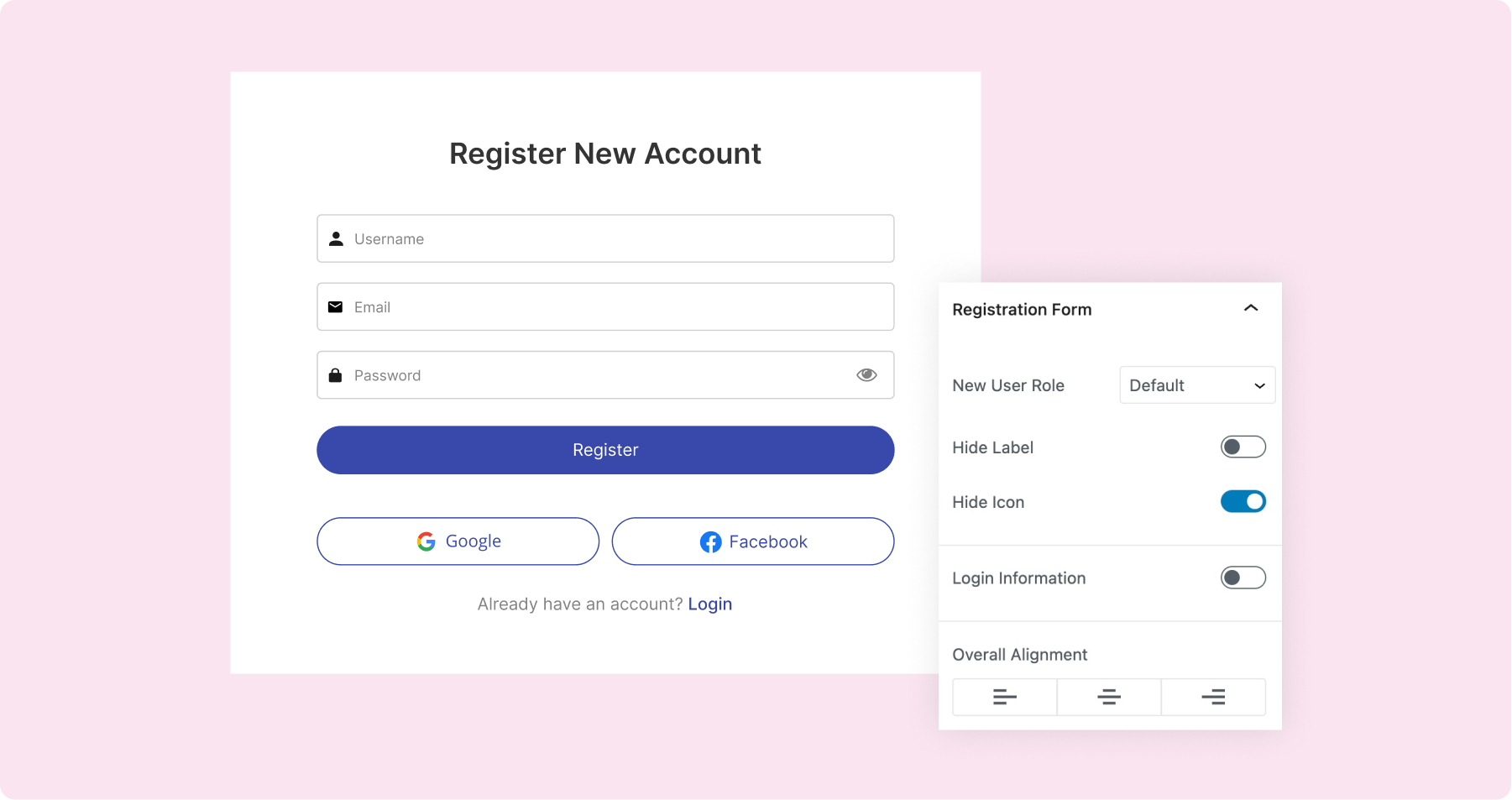
User Login Block
The User Login Block lets you create a secure and easy-to-use login system for your website.
Visitors can quickly log in to their accounts and access personalized content, and engage with your website’s content.
With customizable login forms and added security features like password recovery so the User Login Block ensures a convenient and protected user experience.
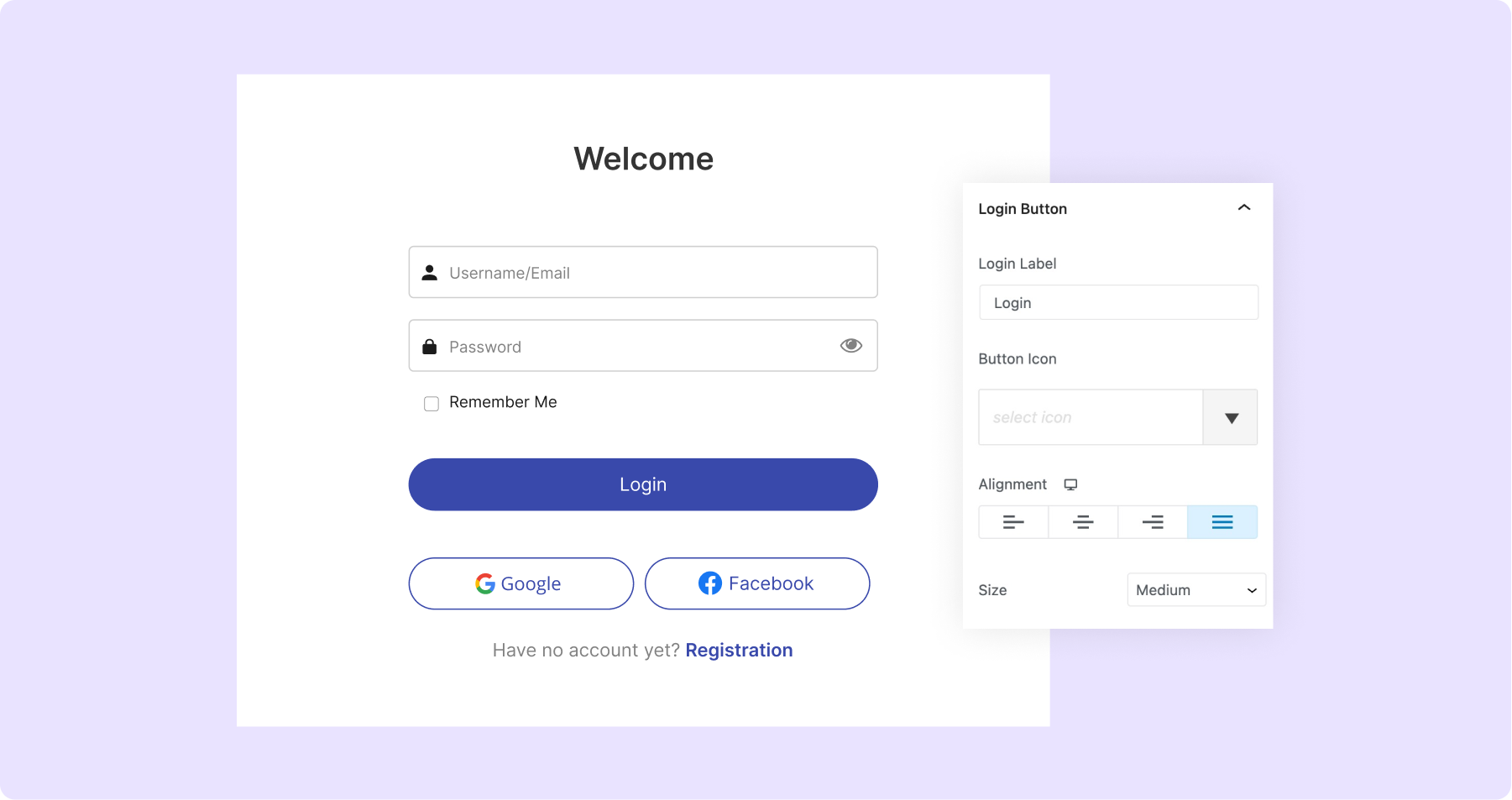
Whether you have an online store or a membership site, this block simplifies the login process and enhances user satisfaction.
Instagram Block
The Instagram Block lets you easily display your Instagram feed directly on your website.
It’s a simple and visually appealing way to share your photos and videos without visitors having to leave your site.
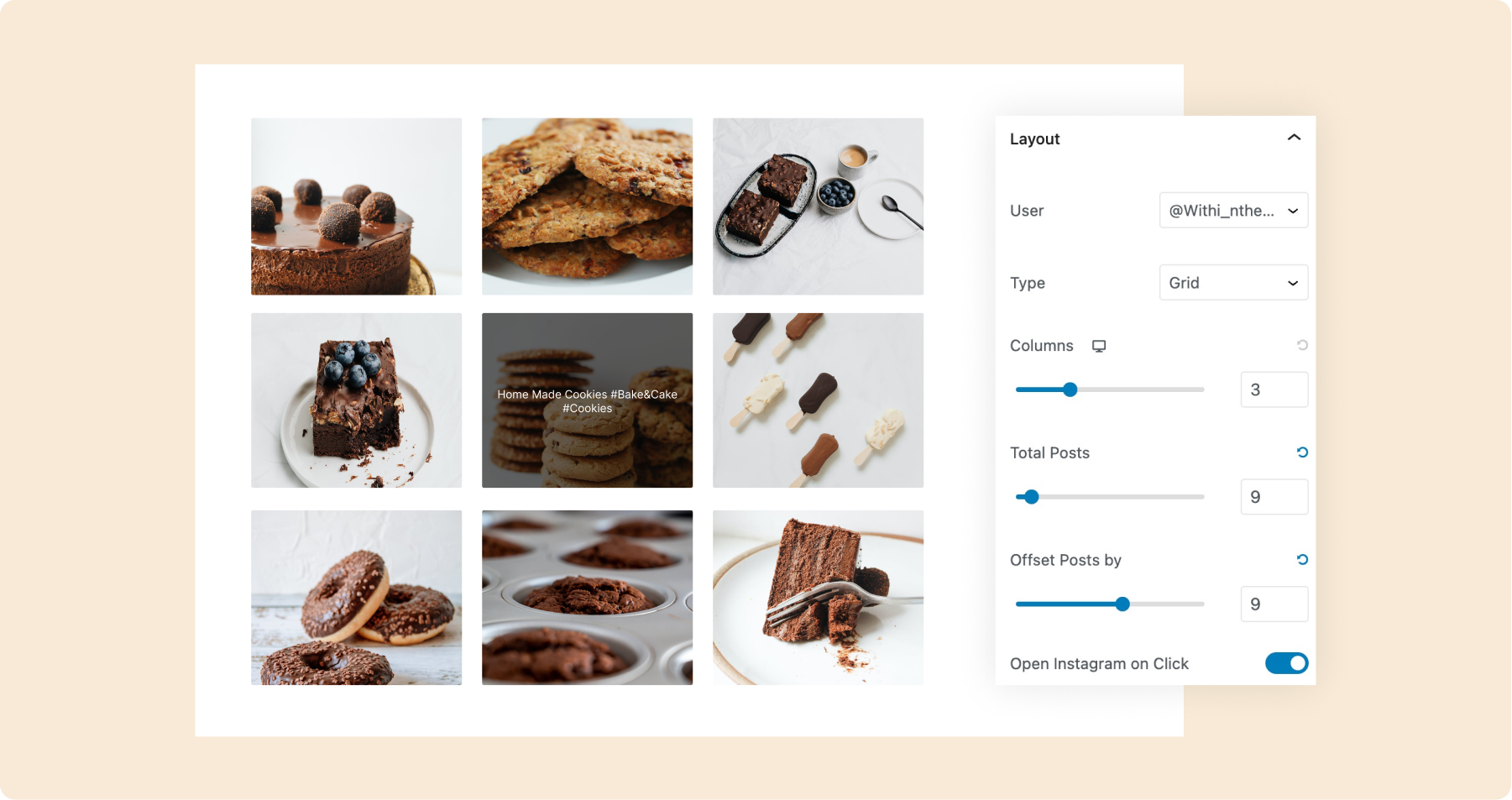
You can choose the number of Instagram posts to showcase, whether it’s a few recent ones or a larger collection. Adjusting the layout allows you to decide how the posts are arranged, whether in a grid format or a scrolling carousel.
Additionally, you can customize the colors, fonts, and sizing to ensure the Instagram Block seamlessly integrates with the overall aesthetic of your website.
Wait, There Are More Pro Features That You Get…
You can use features like Modal block, Slider block, Image Gallery block, etc. for free in Spectra. These blocks are great for building amazing websites.
But if you want to do even more and take your website up a notch, we’ve added extra professional features in Spectra Pro on top of what’s included in Spectra.
- Animations Pro 🎞
- Popup Builder Pro 📩
- Modal Pro 🖼
- Slider Pro 🎢
- Countdown Timer Pro
- Image Gallery Pro 🖼
These pro features unlock infinite design possibilities!
There are More Coming…
So everything that’s mentioned above is already cooked but we have more exciting features coming for you that would be part of Spectra Pro.
Here’s what we have coming!
Globally linked styles 🔗🎨
With global styles, any changes you make to a particular style will automatically update all instances where it’s used.
Whether you make changes to colors, fonts, or other design elements, they will be immediately seen on your entire website.
This way, you can keep a consistent and polished look without having to make the same changes over and over again.
Spectra AI 🧠
We will soon add AI capabilities to Spectra.
From intelligent design suggestions to automatic content generation, Spectra AI will revolutionize your website-building experience.
You will be able to generate text descriptions or headings, fix grammar, rephrase texts, etc while creating your website with some simple prompts.
How to Get Spectra Pro?
We’re confident that you’ll love Spectra Pro, so if you want to have it for yourself, you can get it easily.
And by the way, if you’ve already bought and are holding Astra’s Growth Bundle, you’ll get Spectra Pro for FREE!
And if you don’t have Astra’s Growth Bundle, you can get Spectra Pro from here. After your purchase, you will get your exclusive license key and Spectra Pro plugin which you can use on your sites.
How to Install Spectra Pro?
Once you have your license key and the Spectra Pro plugin ready, follow these steps:
- Install and activate the free version of Spectra on your website.
- Install Spectra Pro on the same site.
- Activate Spectra Pro using the license key you have.
And that’s everything that we wanted to tell you about Spectra Pro, but if you still have questions on your mind, simply drop an email to us at [email protected] and we’ll be more than happy to help!
Until next time,
Team Spectra
Disclosure: This blog may contain affiliate links. If you make a purchase through one of these links, we may receive a small commission. Read disclosure. Rest assured that we only recommend products that we have personally used and believe will add value to our readers. Thanks for your support!
Recommended Articles
Section – A MAGICAL Gutenberg block!
Introducing Advanced Columns with Shape Dividers