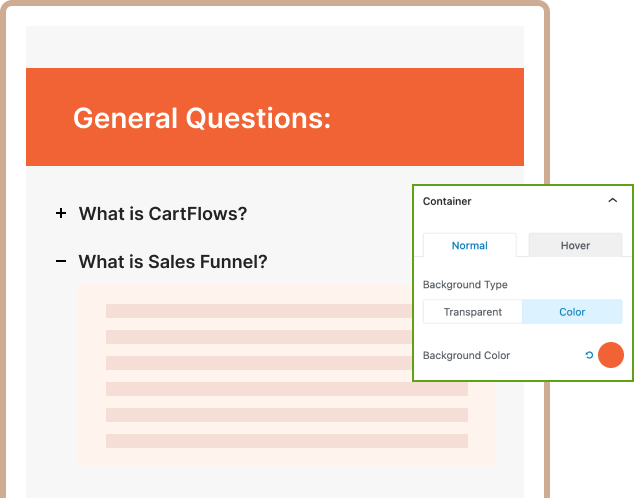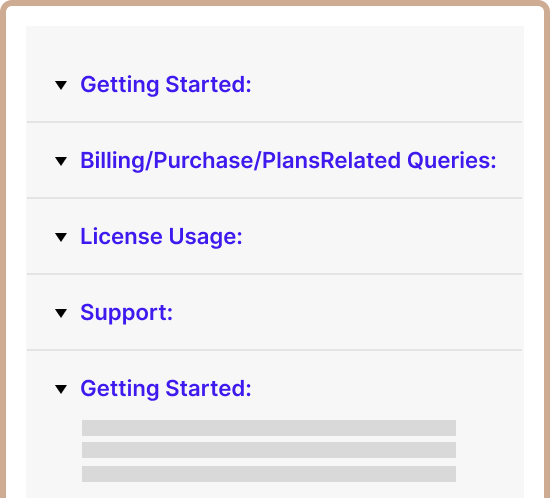FAQ Block With Inbuilt Schema Support
Create FAQs that grab attention, answer questions, and boost your website’s SEO.
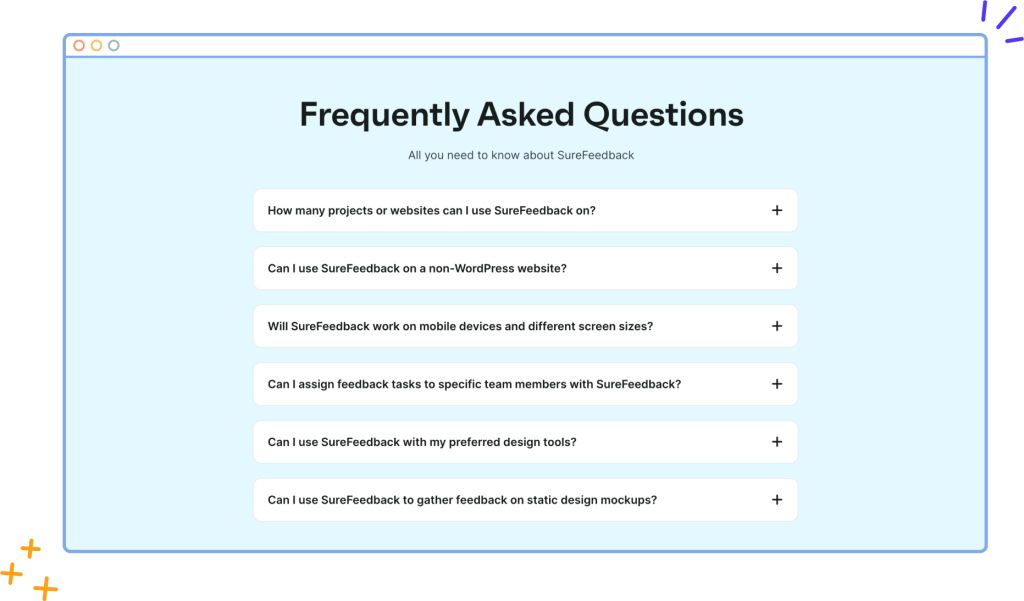

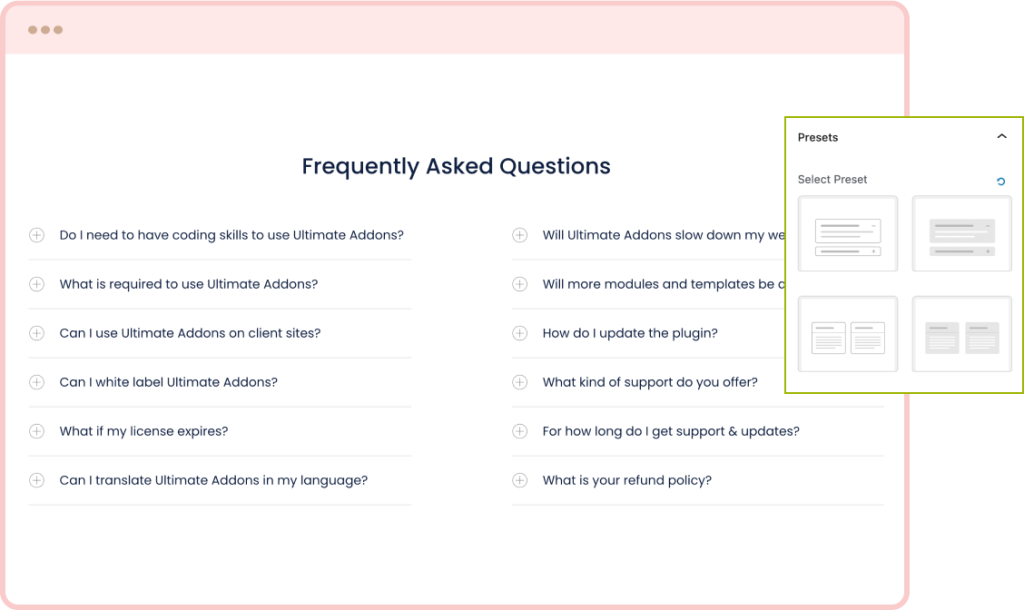
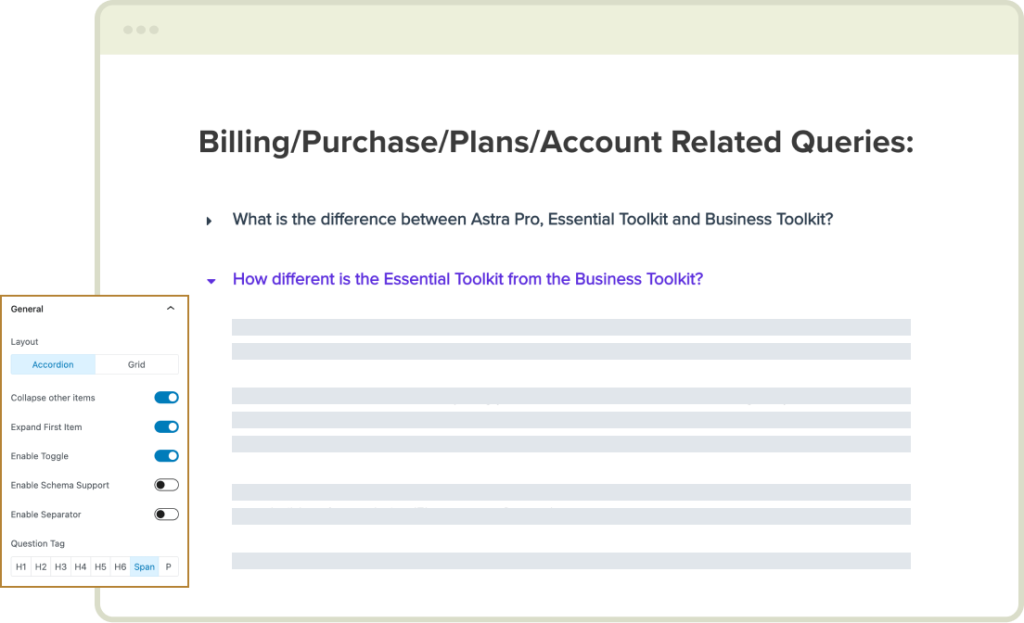
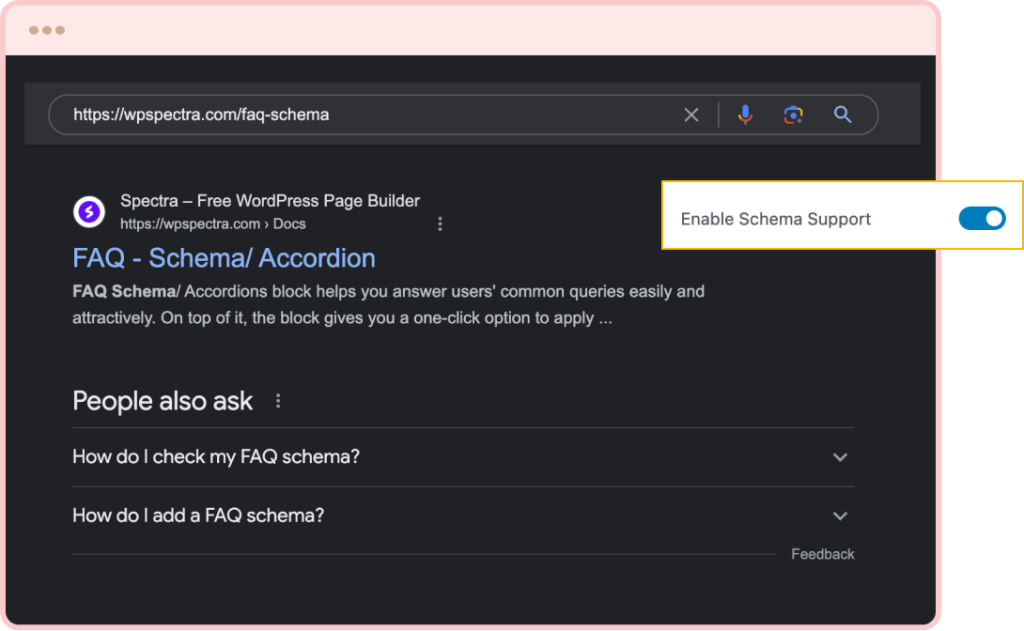
Benefits of Using Spectra FAQ Schema Block
People Really Love Spectra
Real People, Real Results: Hear What Our Users Have to Say
Spectra Makes it Happen
Spectra makes it soo much easier and faster to create your site. Thank You.