Spectra’s latest version has an option that will override the theme’s default content width. This setting will automatically apply to Container Block’s default Content Width. Learn more about how this works for different themes in the following section.
How Spectra works with the Astra theme
If you are using the Astra theme, you can easily tweak the content width of the container block. By default, the Container block will inherit container width from the theme. You can set the container width for theme by visiting the Appearance > Customize > Global > Container > Container Width.

Container width, which you set at Appearance > Customize > Global > Container > Container Width, applies to the content width of the container. When you drag and drop the container block on any page, you will see a 1200px (default) width in the Content box width.
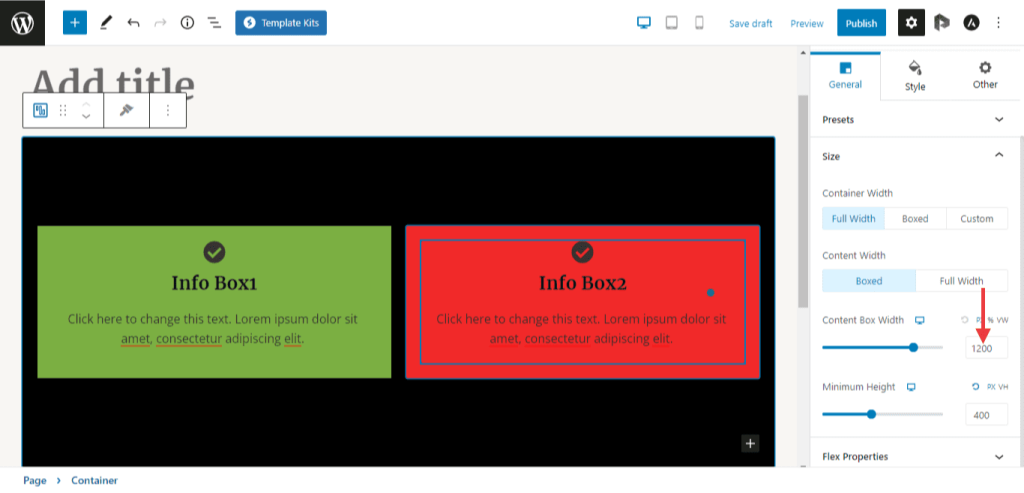
Spectra overrides Theme Default Container Width:
If you are using Spectra, and want to override the theme’s default container width, navigate to Spectra > Dashboard > Settings > Editor Options > Default Content Width. You can set the Content Width of your choice here. This setting will apply to Container Block’s default Content Width.
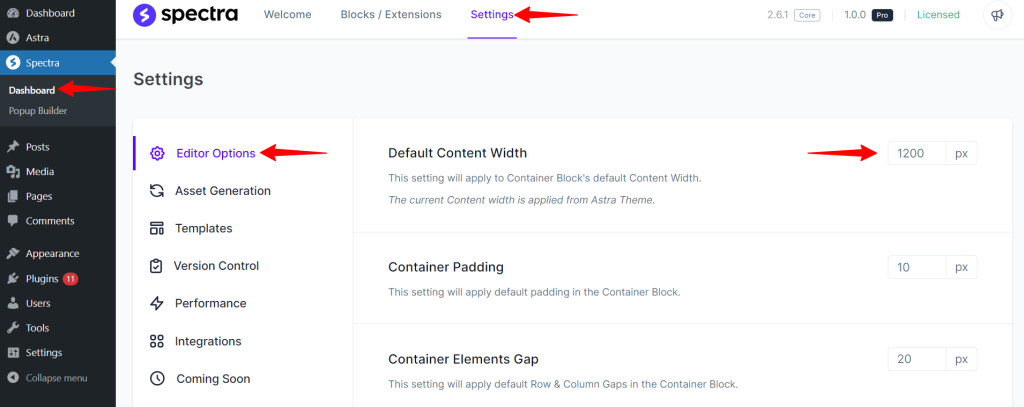
Example: Let us assume you are using the Astra theme, and you set the container width to 1200px. If you want to override the Astra default container width, go to Spectra > Dashboard > Settings > Editor Options > Default Content Width, set the width to 1300px (example).
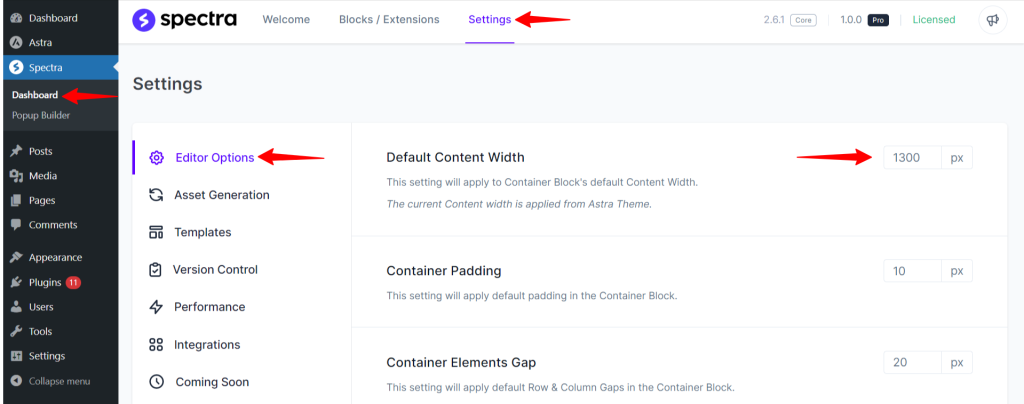
Then this setting will apply to Container Block’s Content Width. Have a glance at the below attached screenshot for reference.
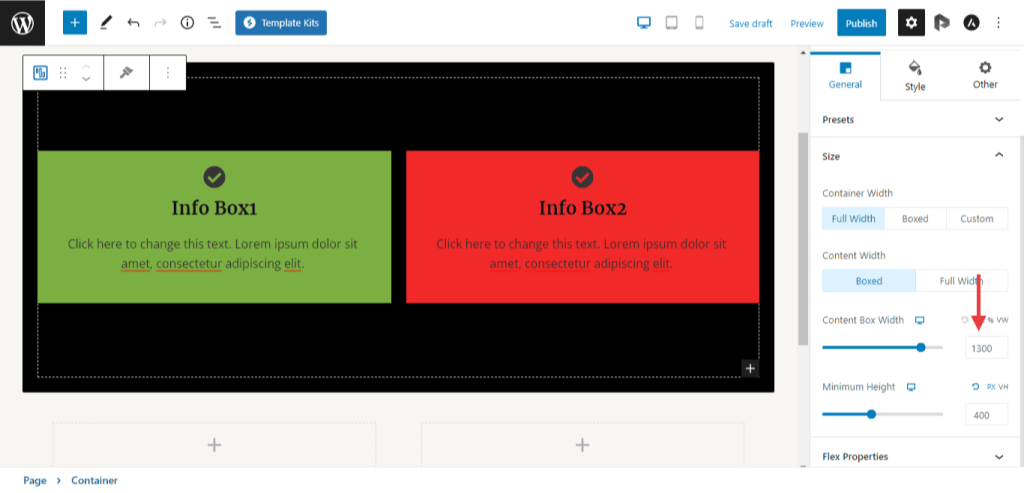
How Spectra works with other themes
Non-Astra theme users must manually add the following filter in the respective themes function.php file. By placing this code, your theme’s default content width is set to 1620px.
add_filter(\’spectra_global_content_width\’, function($width) { return 1620; }); |
If you want to change the default content width, go to Spectra > Dashboard > Settings > Editor Options > Default Content Width. This setting will apply to Container Block’s default Content Width.
** Note for all theme users: If you want to set different content widths for container modules on different pages, you need to set it manually. Have a glance at the below-attached screenshot for reference.
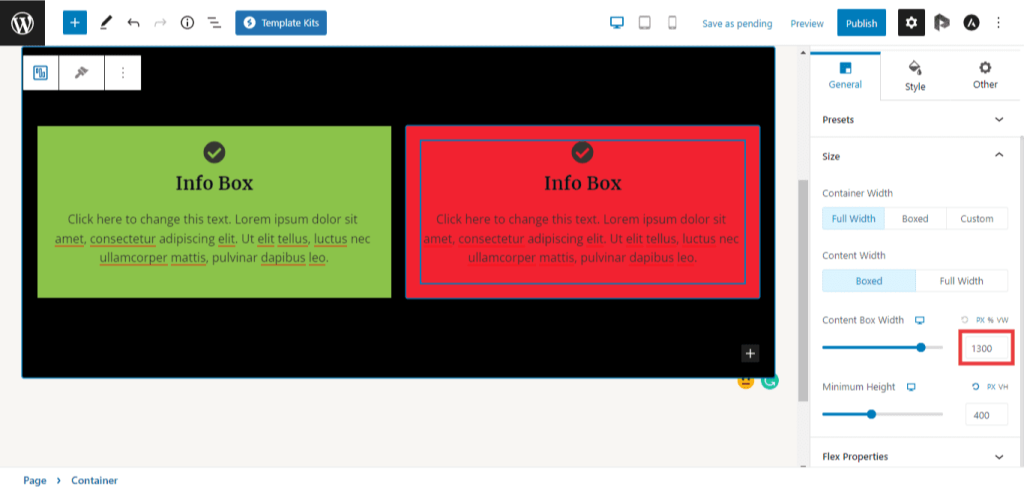
Recommended Articles
Advanced Heading
Buttons